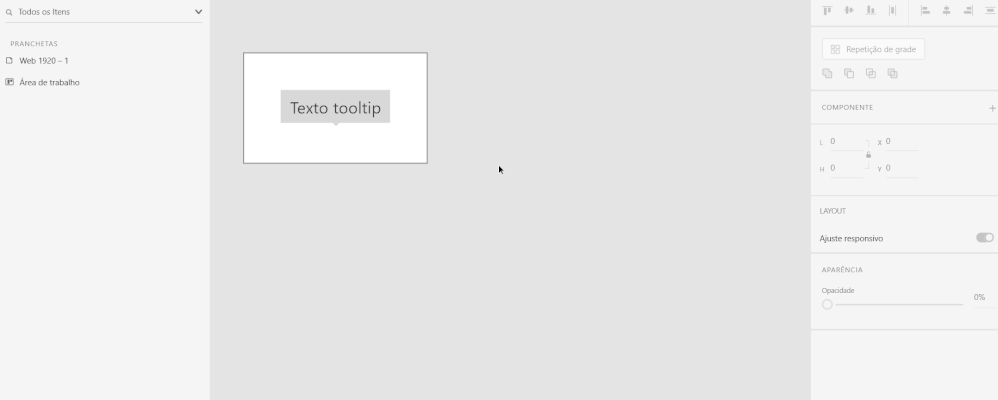Adobe Community
Adobe Community
- Home
- Adobe XD
- Discussions
- Hi Franco, So sorry for the delay in response. I...
- Hi Franco, So sorry for the delay in response. I...
Copy link to clipboard
Copied
I'm using W10, XD 32.2.12.4.
Auto padding is bugging when removing elements from the group.
Create a group with a rectangle (behind) and another element. Add auto padding. Duplicate the inner element and move it around, the rectangle will automatically resize its area. Remove one of the inner elements. The rectangle doesn't resize its area. Select the whole group, you'll see the auto padding settings is right, even showing a border of the whole group following it, but the rectangle doesn't change its size.
 1 Correct answer
1 Correct answer
Hi Franco,
So sorry for the delay in response. I was able to reproduce this on my end as well however as per this article: https://helpx.adobe.com/xd/help/set-fixed-padding-for-components-groups.html
If we delete a background, XD evaluates the group and automatically promotes the next potential layer as a background and updates the padding values. If there is no background layer, the padding value is reset to 0.
Let us know if that helps or if you need any further assistance.
Regards
Ris
...Copy link to clipboard
Copied
Hi Franco,
So sorry for the delay in response. I was able to reproduce this on my end as well however as per this article: https://helpx.adobe.com/xd/help/set-fixed-padding-for-components-groups.html
If we delete a background, XD evaluates the group and automatically promotes the next potential layer as a background and updates the padding values. If there is no background layer, the padding value is reset to 0.
Let us know if that helps or if you need any further assistance.
Regards
Rishabh