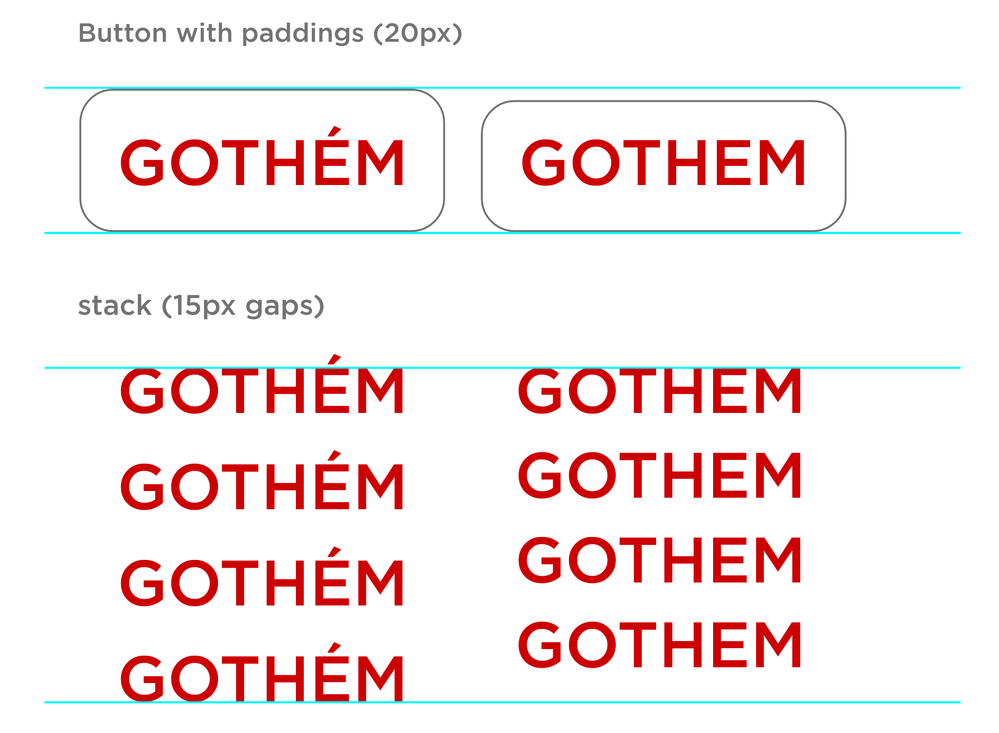Adobe Community
Adobe Community
- Home
- Adobe XD
- Discussions
- Re: Diacritical marks resizes text box hight
- Re: Diacritical marks resizes text box hight
Diacritical marks resizes text box hight
Copy link to clipboard
Copied
This bug is not found for all fonts. But very often.
Is there any solution? Excluding the use of just Arial. 😞
Copy link to clipboard
Copied
I have to add: bug works only for Auto Width text.
Copy link to clipboard
Copied
Hi there,
We are sorry for the delay in response. We would like to know the OS and XD versions of your machine. Is it possible for you to record a video of the workflow and share it with us?
We will try our best to help.
Thanks,
Harshika
Copy link to clipboard
Copied
Video? Of typing letters in the simple text box? Really?
OS: MacOS Big Sur 11.2
XD: 38.0.12.13
Copy link to clipboard
Copied
it is normal! the diactric is taking a hight for sure, it is the same for Arabic diactric (it has a hight) and its depending on the font. if the designed diactric will be over and taking a hight!
Copy link to clipboard
Copied
Nope. It is not normal. It does not happen for some fonts, it does not happen for other types of text boxes, it does not happen for another sofware (Illustrator, Photoshop, Indesign, Figma so on).
Copy link to clipboard
Copied
on illustrator the diactric will be above the text frame (outside) and because you have the advanced option on othe apps for text, you can handle the text frame options.
In Xd, when you add a diactric it will not be over the text frame, it will have an extra hight.
Copy link to clipboard
Copied
I know that. In this case why it does not affect Auto Hight text or Fixed Size? And it makes Auto Width text box useles for designing buttons using paddings or stacks. For sure – it is bug, not feature.