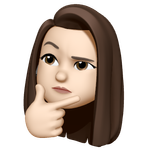Adobe Community
Adobe Community
- Home
- Adobe XD
- Discussions
- Re: Different height of row on different screens
- Re: Different height of row on different screens
Different height of row on different screens
Copy link to clipboard
Copied
Hi all,
I really don't know how to call it correctly so I don't even know, how to find it here. But I noticed one thing. If I work on my design on my laptop and then, I move it to my PC, it looks like the heights of row are different. For example if I have two elements top aligned, then it's ok on laptop, but on PC one element is lower than the other one. Do you know please, what it is? Thanks.
Tomas
Copy link to clipboard
Copied
Can you post a screen shot from both computers showing the attributes in the right column? Have you compared a pdf output from both systems?
Copy link to clipboard
Copied
Thanks for you answer. So, here is the screenshot from my desktop (screen resolution 2560x1440)
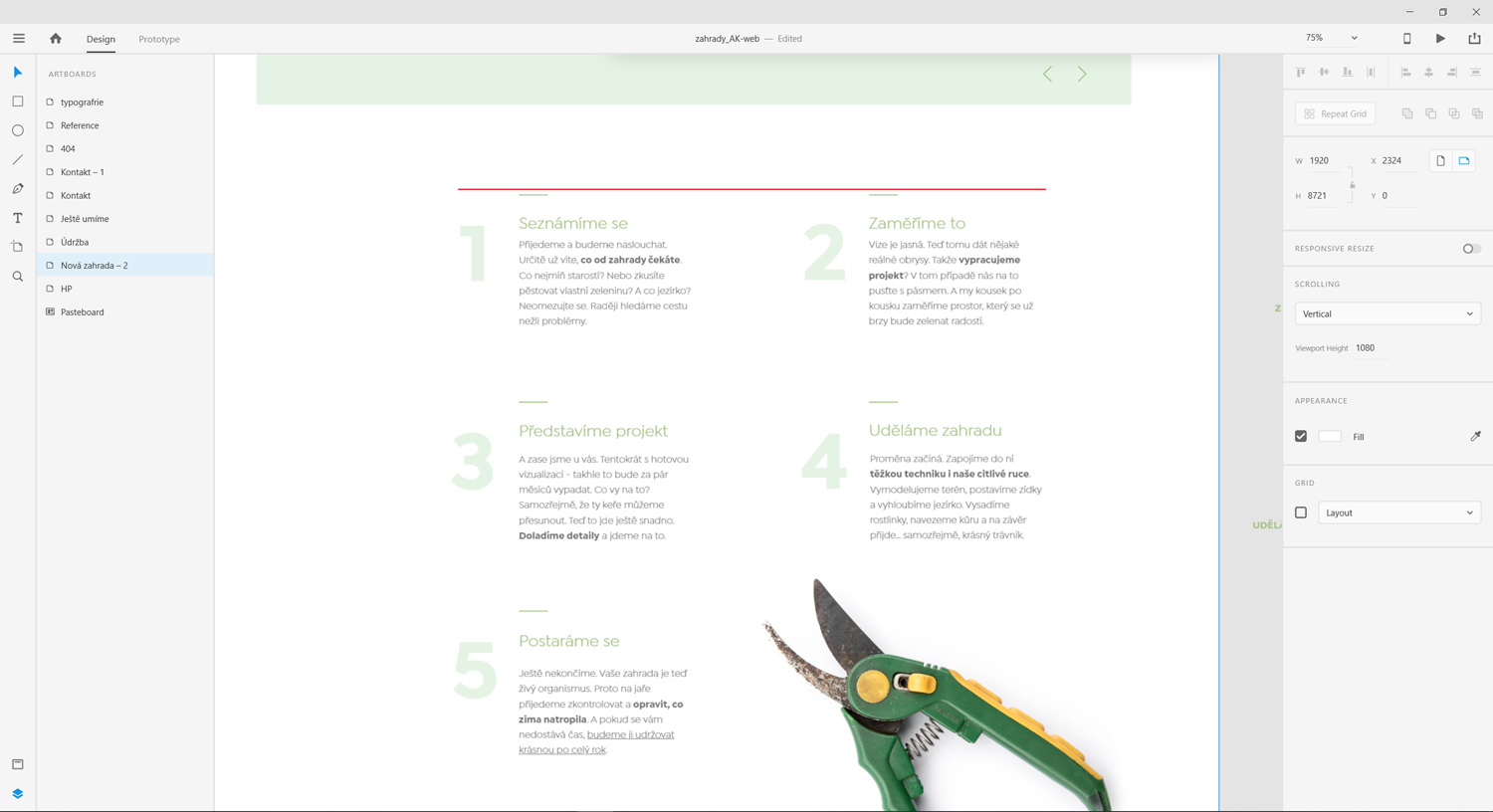
and this is from laptop (screen resolution 1920x1080)

As you can see, there is difference between vertical positions of numbers (also the space between lines and headings is different) and I don't know why. It looks like line height in XD is relative to screen resolution.
The pdf is useless for me now, because I need to have same position of elements in my design through all resolutions. Thanks.
Copy link to clipboard
Copied
What happens if you turn on Responsive Resize

Copy link to clipboard
Copied
It's only for resizing the artboard (relations between elements). But my issue is something about how XD works with screens in physical way.
But yes I tried it also and as I thought, nothing was changed.
Copy link to clipboard
Copied
I think XD works with with its 8x8 grid in the background, but this real size depends on DPI of the screen. It could be the reason. Maybe.
Copy link to clipboard
Copied
Actually, moving from machine to machine shouldn't have this effect, unless you have missing fonts. Do you happen to get a missing font dialog on either of them? Are those Typekit fonts, or some other font that you manually installed between machines?
Copy link to clipboard
Copied
No. It's custom font. Of course, I have installed the same font on both machines, because I change them for work when I'm travelling. It has to be something with XD and rendering the font. Otherwise I would have the same issue in another apps. Today I've started to work again on my laptop and all spaces are gone and changed somehow. The only space which is ok is between last paragraph and the button. But inside the button the text is also in wrong position.
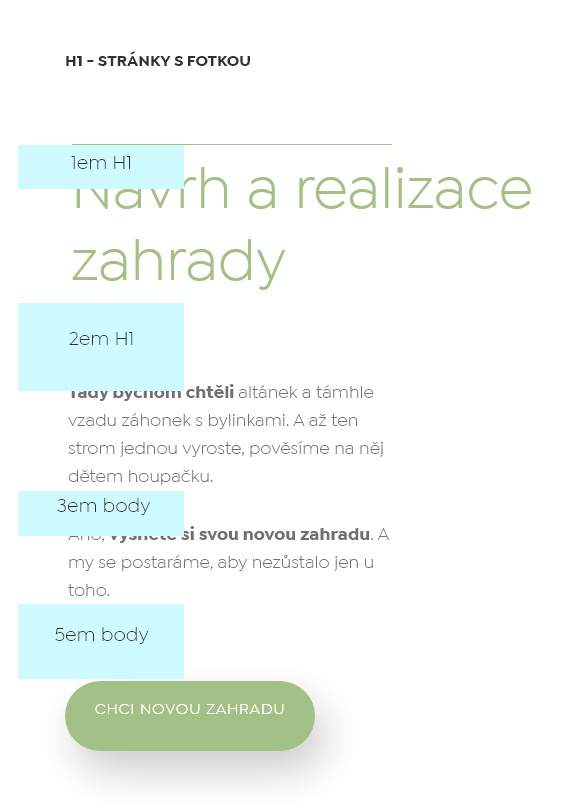
Copy link to clipboard
Copied
Is it particular to this font? Do you get the same result if you try a different font? It shouldn't matter – wondering how repeatable the spacing issue is.
Copy link to clipboard
Copied
Hi, how did you solve the problem, if you did solve it somehow?
Me and my coworker are now experiencing the same issue when working on the same file - one accesing from 13,3" Macbook Air and the other one from 14" Macbook Pro.
Me - I see the design being messy in pixels, not consistent, badly alligned,.. eg. the padding I see is 14 px and 19 px. My coworker sees 16 px and 24 px (the way it should be).
I see this as a pretty big issue regarding the fact we are designing and prototyping the app that should be pixel perfect.
As this is a three years old issue, I do really hope there is a solution for that.
Do anyone from Adobe has something to add to the discussion, please? Highly appreciated. 🙂 Thank you.
Copy link to clipboard
Copied
Hi, any update? Experiencing the same issue when working on an XD file from a Macbook Pro and from an iMac and it's pretty annoying! I checked the font twice and it's the same installed on both devices and by the way it's the Roboto font provided by Google so I'm pretty sure it's not a technical issue inherent to it.
It would be nice if someone from the technical team would look into this problem.
Thank you 😊