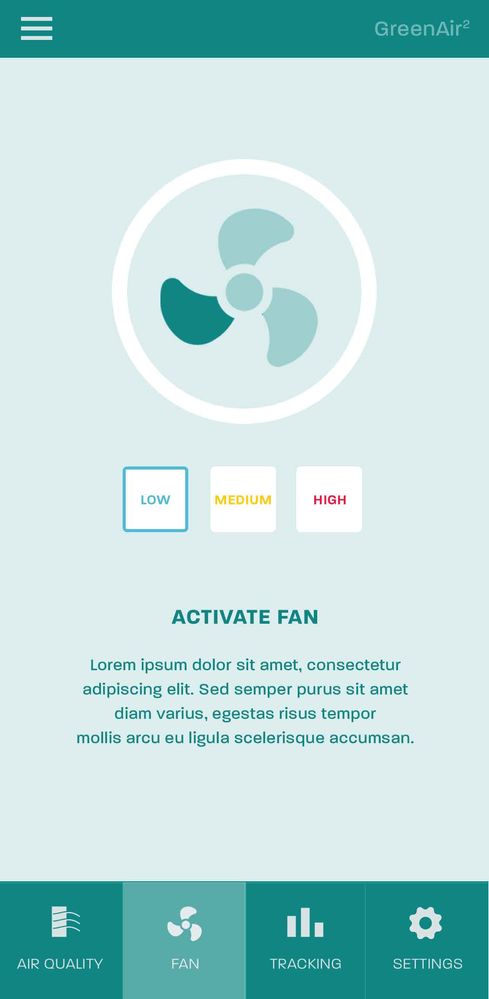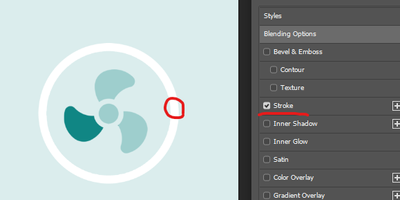Adobe Community
Adobe Community
- Home
- Adobe XD
- Discussions
- Re: Distorted GUI when importing PSD files.
- Re: Distorted GUI when importing PSD files.
Copy link to clipboard
Copied
Hi All
I am trying to import a psd project into XD, but i am finding that the GUI is getting distrorted. This is the GUI in adobe photoshop
When it gets inmported into XD this is how it looks.
Is there away to correct this from happening?
 1 Correct answer
1 Correct answer
All right, I found the issue. All your text elements in the .psd have superscript activated. So they are larger font sizes, but they appear small because of this.
When you import the psd in Xd, the superscript setting doesn't carry over, so they look bigger.
If you activate superscript on all text layers in Xd, it appears the same as in PS:
And lastly, the reason the circle around the fan doesn't appear is because in PS it's made using a layer effect - Stroke, which doesn't exist
...Copy link to clipboard
Copied
Hi there. Will you be able to share your .psd, so we can test it out and see if we can find what's causing this?
Copy link to clipboard
Copied
Copy link to clipboard
Copied
All right, I found the issue. All your text elements in the .psd have superscript activated. So they are larger font sizes, but they appear small because of this.
When you import the psd in Xd, the superscript setting doesn't carry over, so they look bigger.
If you activate superscript on all text layers in Xd, it appears the same as in PS:
And lastly, the reason the circle around the fan doesn't appear is because in PS it's made using a layer effect - Stroke, which doesn't exist in Xd, so it doesn't carry over.
If you want it to work, either make it a shape layer with a stroke in Photoshop, or recreate it in Xd with an ellipse that has a stroke with the same width. Shape layers and effects in Photoshop will normally work when you import in Xd, but when they are rasterized flat layers in PS, they won't work very well, as Xd is a vector based application.
Copy link to clipboard
Copied
Thank You
I got it working
Copy link to clipboard
Copied
Glad to hear that the issue is resolved. Please feel free to post on community for any query related to XD. We would be happy to help.
Thank you Spas K. for your contribution to this post. We really appreciate your presence on community.
Thanks,
Harshika