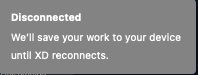Adobe Community
Adobe Community
- Home
- Adobe XD
- Discussions
- Documents are unable to connect on local WiFi
- Documents are unable to connect on local WiFi
Documents are unable to connect on local WiFi
Copy link to clipboard
Copied
My colleagues and I have for about 2 weeks been unable to work in shared Adobe XD Cloud documents. Whenever we open up a shared XD CC document, it instantly shows the "X" over the cloud icon in the document header, and we get a prompt saying "Disconnected. We'll save your work to your device until XD reconnects".
I've tried troubleshooting, and found out that this is only the case on our Work WiFi, meaning that, when I change to another WiFi (at home or my own iPhone hotspot, or LAN cable) the document is able to connect to the server almost instantly after I've made a change in the document. As soon as I go back the my Work WiFi, it disconnects again.
The weird part is also that when I'm on the Work WiFi it shows within the CC desktop app, that File Syncing is active. So it seems to be an issue specifically for the XD documents and our Work WiFi that is causing the disconnects. My my best bet is some router / firewall / settings I've missed?
Copy link to clipboard
Copied
Hi, have you tried to contact your company's IT department?