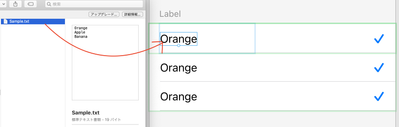Adobe Community
Adobe Community
- Home
- Adobe XD
- Discussions
- Re: Hi, Thank you for reaching us. This feature ...
- Re: Hi, Thank you for reaching us. This feature ...
Copy link to clipboard
Copied
I made this component with multiple states and interactive transitions between states. (Toggle state between "checked" and "unchecked")
Then, I made repeat grids of the component
What I want to do is drag & drop text to automatically fill the "Title" label. However, it ended up filling with the same text.
It works when it was NOT component, though ungrouping component disables interactions between states.
How can I fix this?
 1 Correct answer
1 Correct answer
Hi there,
We're so sorry to hear about the trouble. We understand that there is always a scope of improvement in such workflows so we will share your feedback with the Engineering Team and you can do that too by upvoting this request: https://adobexd.uservoice.com/forums/353007-adobe-xd-feature-requests/suggestions/37843192-batch-override-sequences-for-components-within-rep
This is the best way of communicating with the Engineering and Product Management teams regarding issues and suggestion
...Copy link to clipboard
Copied
Hi,
Thank you for reaching us.
This feature is not available in XD as of now.
Thanks
Shwetha.R.Nadiger
Copy link to clipboard
Copied
Such a shame. A feature that could be SO useful. It's weird that it would work when you've designed something that is NOT a component and use a Repeat Grid. But if it's a component and you use a Repeat Grid, it doesn't work?
Copy link to clipboard
Copied
Hi there,
We're so sorry to hear about the trouble. We understand that there is always a scope of improvement in such workflows so we will share your feedback with the Engineering Team and you can do that too by upvoting this request: https://adobexd.uservoice.com/forums/353007-adobe-xd-feature-requests/suggestions/37843192-batch-ove...
This is the best way of communicating with the Engineering and Product Management teams regarding issues and suggestions so they can be implemented in future releases.
Please feel free to reach out to us in case if you have any other questions or feedback in the future.
Regards
Rishabh
Copy link to clipboard
Copied
It's a shame that it is over two years later, and you still can't do it 😬