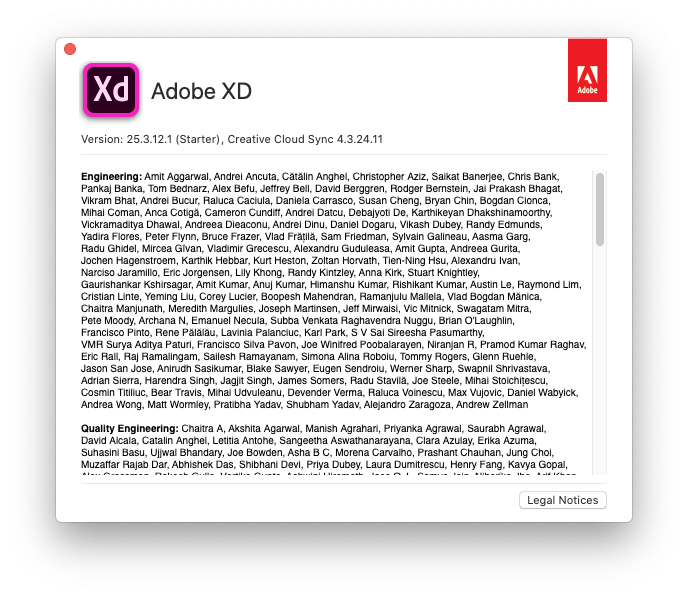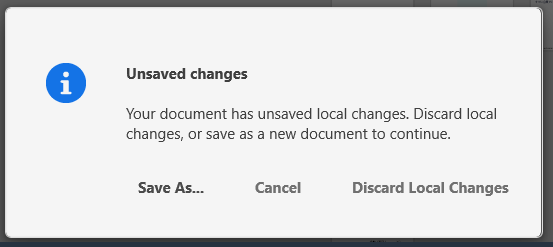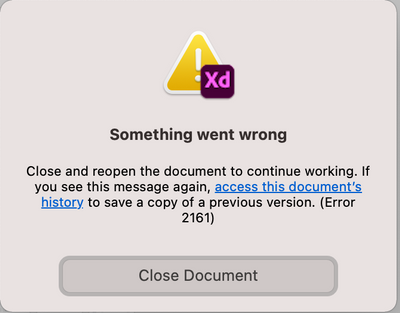Adobe Community
Adobe Community
- Home
- Adobe XD
- Discussions
- Re: Adobe XD cloud document crashes when multiple ...
- Re: Adobe XD cloud document crashes when multiple ...
Copy link to clipboard
Copied
I can no longer open my document or continue working. This is the worst of the many crashes I've had with XD since starting my project in October. Now, after months of hard work I cannot do anything! Has anyone seen error 2161? When I search google nothing comes up, which is scary!
<The Title was renamed by moderator>
 1 Correct answer
1 Correct answer
Hi everyone,
Sorry to hear that you're getting "Error 2161 while opening the document in XD". Please check the solution mentioned on this thread (https://community.adobe.com/t5/adobe-xd/error-quot-sorry-we-can-t-open-this-document-in-adobe-xd-quot-or-error-47-while-opening-the-cloud/td-p/10415491). It's a different error, however, the solutions should help you fix this problem.
Thanks,
Harshika
Merged thread
Copy link to clipboard
Copied
Hello. With my team we work on Adobe Xd with the co-creation mode. We are 4, but we systematically encounter connection problems. When one of us connects to an online document, the entire team is ejected (error 2162). Do you know what this is due to?
We enabled co-editing feature, it is happening with all the files. And all my team is working with the last version of Xd. We do have a good internet connection.
Thank you.
<The Title was renamed by moderator>
Copy link to clipboard
Copied
Hi there,
We are sorry to hear you are experiencing issues with XD. The Team is aware of the issue and is working on it to fix it. You may definitely see the improvements in the future releases of XD.
We're sorry for the inconvenience.
Thanks,
Harshika
Copy link to clipboard
Copied
Hi there,
Me and my team are getting this issue when any more than one person tries to edit a cloud document.
We are all working on the same, most up-to-date version of the software.
Please can someone help? This is a very inconvenient issue working in a product team as we need at least 2 people working on a document at any one time!
Thanks,
Emma
Copy link to clipboard
Copied
Can someone please help. We've been using the Adobe XD cloud sharing feature since some time now and it's been very helpful showing developers the changes needed in real time but now whenever multiple editors are online it crashes.
We're using the latest versions on Mac.
<The Title was renamed by moderator>
Copy link to clipboard
Copied
Hello ssaeed03,
Sorry that Adobe XD crashed on your machine, could you please mention the following details to recreate the issue.
- Which version of XD you are currently using?
- How many invitees are joined the Co-editing?
- Is this issue is happening when you are doing any particular scenario or in all the cases?
- Could please mention the mac OS versions in which you are facing this crash?
if you encounter this again please share the logs collected from log collector tool available here: -How to use the Creative Cloud Log Collector tool and share the link with us.
Regards,
Rajasekhar Reddy.
Copy link to clipboard
Copied
Hello Rajasekhar,
1. Adobe XD version is 25.3.12
2. Even when 2 people open the app and one is editing it closes the screen
3. It happens whenever someone makes any change
4. Mac OS version is 10.15.2
It still keeps on happening. Please let me know if there is any other information you require.
Best,
saad
Copy link to clipboard
Copied
Can you confirm that all of you are on the same version of Adobe XD? I have heard of XD crashing when collaborators are on different versions of Adobe XD. If you are on the same version and that is happening, we request you to use the log collector tool shared above, download the log file, upload it to a shared location such as Creative Cloud and share the link to the file here.
Thanks,
Preran
Copy link to clipboard
Copied
Dear Preran,
I have downloaded the log tool and the logs have been collected in
File: AdobeLogs_20200127_154126_022-mac.zip
Are you able to see the crash in it? It won't be the latest thing since I didn't know it would take the logs automatically.
Best,
Saad
Copy link to clipboard
Copied
Thanks Saad for sharing the log files asked by Preran. Would you mind confirming if the collaborators who are working on this file are also on the latest version of XD and using the same operating system?
We will try our best to help.
Thanks,
Harshika
Copy link to clipboard
Copied
Hello
Yes they are also working on the file crumb.ui_january and we all have the version that is attached.
Copy link to clipboard
Copied
Hi Saad,
Thanks for sharing the info page of XD. We have a latest version of XD available. Please Update XD to XD 26.0 and let us know if that helps.
Thanks,
Harshika
Copy link to clipboard
Copied
Hello
Unfortunately it's still not working. The moment there are two people opening the app it crashes.
Best,
Saad
Copy link to clipboard
Copied
Hello,
I have the same issue since last Friday. I work with my teammate on a same file (co-editing is on). And the app crashes everytime. We have an error (code 2162). We must then close the file and open it again.
We have both the last Adobe XD version (26.0.22). It happens when we both have the file open and whenever someone makes any change. Mac OS version : 10.15.1 & 10.15.3
We tried to uninstall and reinstall Adobe XD. Still doesn't work.
We tried this morning to create a new file to copy and paste our work and start fresh. It works for a bit. But this afternoon, the issue is back again. It happened when my teammate wanted to make a change. A message appeared: "Reconnection". And from then, when we want to open the file or to make a change, we get the 2162 error.
Regards,
Tatiana
Copy link to clipboard
Copied
Hello it works for us now. Thank you 🙂
Copy link to clipboard
Copied
Can you tell me what did you do please ? It still happening for us, and it's really annoying... We can't work on a same file.
Copy link to clipboard
Copied
Hello, we have the same problem. What was the solution to avoid it ? Thanks.
Copy link to clipboard
Copied
Actual
An error "Trying to reconnect" keeps appears to sugegst "Save as" or "Close Document" even after closing / create a new file in cloud / rollback to previous file version which had worked properly.
Note
Network connection and Adobe Creative Cloud setting have been working fine; This is based on the behavior with Photoshop or other Adobe apps using Adobe Creative Cloud.
Finding
The text color of this error message shows in White although Dark Mode has not beeen selected or any OS relating setup seems not to be affected.
Screenshot
Reference
The following error is a referential similar error message suggesting "Save As...", but the available options are different from the error message above.
Copy link to clipboard
Copied
Hi there,
We are sorry to hear you are having trouble using Adobe XD. We would like to know a few more details like-
- Are you working on enterprise network?
- What is the OS & XD version of your machine?
- Does it happen after enabling the coediting feature?
We will try our best to help.
Thanks,
Harshika
Copy link to clipboard
Copied
Hi Harshika,
- Are you working on enterprise network?
- Yes.
- What is the OS & XD version of your machine?
- Windows 10 & XD v.25.1.12
- Does it happen after enabling the coediting feature?
- Coediting feature is enabled soon after creating this file, so I'm not sure whether it's occring after doing so or not.
Regards,
Taka K.
Copy link to clipboard
Copied
It'd be appreciated if you have any further support for this. Regards.
Copy link to clipboard
Copied
Can you check if this is happening with your colleagues as well if that is possible? I am guessing that this is an issue related to how your network has been set up. I would also suggest getting in touch with your administrator to get in touch with Adobe Support for assistance.
Thanks,
Preran
Copy link to clipboard
Copied
I am having similar problems. I am online and have an internet connection, and creative cloud is able to recognise the internet connection both to download apps, and to open documents into XD from the cloud storage, but XD is not recognizing the internet connection so for every document I open if it is a file that does not have co-editing enabled it will alert me that I am offline and that it is trying to reconnect, but it never does. If I open a file that has co-editing enabled then I get the trying to reconnect modal. Also I've noticed that neither of the buttons actually does anything other than close the modal. Clicking anywhere on the doc will just reopen the modal. I have tried saving as with a new name (which will save it to the cloud, but the new document will have the same 'offline' issue. I've tried signing out and signing back in, uninstalling xd and reinstalling it, installing the old version and still having the same issue. I'm on my enterprise's network and running Mojave 10.14.6 and xd version 27.0.12.6. For the last couple weeks I have been experiencing intermittant dropping of connection to the cloud, where it might fix itself after a few seconds or I might have had to close the doc and reopen it to get it to reconnect, but now nothing seems to work to get it back online.
Edit: also should mention that one of the other symptoms of the connected but not connected is that in the creative cloud app itself when you open the cloud activity menu updating apps and such will appear, but the cloud storage piece always shows getting cloud storage information and never actually updates to show you that information.
Edit: Update: I've tried some other things. I brought my work macbook home and it still exhibited the same problems on my home wifi, but my personal macbook which I have a personal CC subscription on for personal projects is not experiencing the problem either with my own projects or with the document that my work account created but shared co-editing permissions with my personal account. In the creative cloud app the cloud activity menu does actually show the cloud storage information for my personal accout. This points me towards something within my companies environment, but something strange worth mentioning is that this morning on my work macbook back in the office, whilst the non-coedited documents still show as offline, and the cloud activity menu on the cc app still shows retrieving cloud storage information message but never actually retrieves any info to show, the coediting enabled document has stopped throwing up the offline warnings, allowed me to make an edit to the document and then went through the saving process to the cloud. (I am assuming that it was the fact that I opened the document with my personal account on my personal mac that was not having any issues with cloud storage connectivity that is more likely to be responsible for whatever happened here than the change of wifi locales for the work laptop that experienced issues in both locations)
I am at a bit of a loss how to even explain what is going on through my company's IT ticket system since the issue doesn't seem to be accessing the cloud (as I can open documents that are stored on the cloud, and I can save to the cloud (in some circumstances) and I have internet access) even though it is some sort of seemingly selectively random connection issue with cloud storage that seems to be related to something with the my work's network.
Copy link to clipboard
Copied
Well, every week Adobe XD surprises me with a different error. This time is 2161. Serious, I'm tired of Adobe XD, and thinking to change to FIGMA or ask my company to buy a Mac to use Sketch, wich everybody know is the best software for UI. I'm starting to hate Adobe XD! Now I have to donwload a previous version of my file wich suddenly is corrupted in the cloud (I don't know why WTF - I was just working on it and noticed that it wasn't saving or rollbacking my actions). But the boring thing is that I have to generate a different link for my client/team/developers - can you imagine changing the prototype from time to time? It seems is not a professional software!
Copy link to clipboard
Copied
Hello..
My file had an error 2161. All my master components are there. And the child components (different file) are linked to that corrupted file.
How to save all the connections of the components so I won't have to redo all the artboards.
Thanks!
Copy link to clipboard
Copied
I am having a similar issue collaborating on a cloud library file.
Adobe XD version 40.1.22.3
Creative Cloud Sync: 4.11.0.12
OS: Mac OS 11.4 Big Sur
Eventhough everyone is signed out of the document. I get this message.
Have tried the following steps to no avail:
- Opening from another computer
- Removing all Cache (Library > Application Support > Adobe)
- Uninstalling Adobe
- Renaming file
If I click on Accept Remote Changes, it goes "Reloading for 1-2 minutes", and then I get Error 2161
This is a Library file, which means there are other files that have components linked to it, so it's not just about recovering the file, which I can access on Creative Cloud and download. But that would mean many, many hours relinking components.