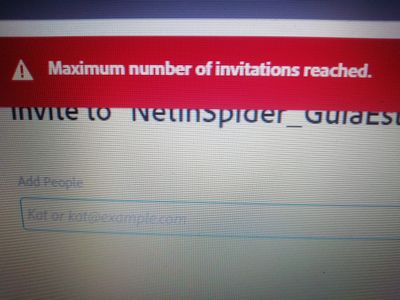Adobe Community
Adobe Community
- Home
- Adobe XD
- Discussions
- Re: Error - Maxium number of invitations reached w...
- Re: Error - Maxium number of invitations reached w...
Copy link to clipboard
Copied
I'm trying to share a file, and I get the error "maximum number of invitations reached".
How many invitations are available? I have deleted invitations from other files an it won't let me share the new file.
Can you help me?
Thanlks
 1 Correct answer
1 Correct answer
Hi @Dama Forastera ,
Sorry to hear about the trouble. Please ensure you have the latest version of XD which is 51.0.12 and in case if it's already up to date, please try the steps shared below:
- Sign out from XD and CC Desktop app.
- Close CoreSync and all Adobe-related services from the Task Manager/Activity Monitor.
- Rebooted the machine.
- Sign back in on the CC Desktop app and launch XD from there and test again.
Let us know if this helps or if you need any further assistance.
Regards
Ri
...Copy link to clipboard
Copied
Using latest Adobe XD version
{Personal Information removed}
Copy link to clipboard
Copied
Hi @Nguyen5D64 ,
We're so sorry to hear about the trouble. I checked your account and found a business license that is active so if you have already tried the troubleshooting step shared in the correct answer in this post, please contact us directly or log a ticket by following the steps shared here https://helpx.adobe.com/enterprise/using/support-and-expert-services.html
Regards
Rishabh
Copy link to clipboard
Copied
Hello!
I am experiencing this same error, but in a different context. I teach a UI/UX class at a college and my students are supposed to create wireframes in Figma and then move projects to a Photoshop/ Adobe XD combo for final mockup/prototype.
The students are working in a computer lab, where the college pays for the Adobe Suite. I would think a bunch of students working in a computer lab where they all have access to XD should be able to work together? They are all getting the "Maxium number of invitations reached" error because their personal accounts don't have XD.
Copy link to clipboard
Copied
I am having the same issue. And this is for a user who used to have access and suddenly was dropped. She's part of our corporate/enterprise subscription.
Copy link to clipboard
Copied
Hi @Kelsey Todd,
Thank you for reaching out. Does your colleague still has the enterprise subscription? If yes, we
request you to please create a case, or initiate a chat from the Admin Console's support tab if you're a System or Support administrator using this link: https://helpx.adobe.com/contact/enterprise-support.cc.html
If not, then contact your admin and ask them to create a case or start chat through the admin console.
There might be a reason that your organization has put some sharing restrictions.
Thanks,
Harshika