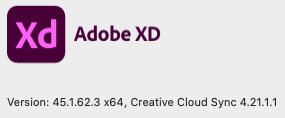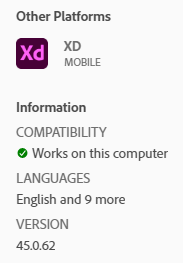Adobe Community
Adobe Community
- Home
- Adobe XD
- Discussions
- Error-Update your published library in XD
- Error-Update your published library in XD
Error-Update your published library in XD
Copy link to clipboard
Copied
Even I keep updating the libraries, that keeps popping up.
Is there a problem in my libraries?
When the other libraries(asset)'s update is done, that blue badge disappears.
but, this libraries(asset) is not applicable.
<Title renamed by moderator>
Copy link to clipboard
Copied
Hi haeeeeeee,
Thank you for reaching out. We would request you to please share the screenshot of your "About XD" info page?
We will try our best to help.
Thanks,
Harshika
Copy link to clipboard
Copied
here it is 🙂
Copy link to clipboard
Copied
I'm having the exact same issues.
Copy link to clipboard
Copied
i have the same problem. I have only 1 library, and whenever i open the library file, I'm asked to update it over and over again, even when i make no changes. I'm using Adobe XD v45.0.62 on Windows 10.