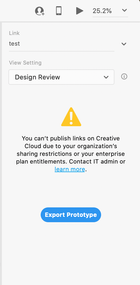Adobe Community
Adobe Community
- Home
- Adobe XD
- Discussions
- Exports not displaying text in newest version
- Exports not displaying text in newest version
Copy link to clipboard
Copied
My organization doesn't allow publishing to Adobe Cloud for hosting my prototypes, so instead I have an option to "export prototype," which gives me a folder that I then upload to our own server.
As of the last update (38.0.12), this functionality is now broken and all of my exports no longer show any text. Rolled back to version 37 and everything is working fine. However since I cant open projects I've saved in v38 in v37, I can't make any exports.
Any help on this would be great!
 1 Correct answer
1 Correct answer
@Rishabh_Tiwari Issue is fixed in today's update! Thanks for the help!
Copy link to clipboard
Copied
Hi there,
Sorry to hear about the trouble. We'll need to test this on our end so could you please share a few more details like:
- The version of the Operating System.
- In which format you are exporting?
- Is this happening with a specific text?
- Is this happening with a specific font? Please share details of the font used.
Regards
Rishabh
Copy link to clipboard
Copied
Hey Rishab!
- I'm using macOS Catalina 10.15.7 to build and export the prototypes, however everyone is having the issue viewing it no matter the operating system.
- All export types seem to have this issue - just want to clarify that I'm using this module to export, located on the very right of the share tab
-
- It's happening with all text, no matter the size / color / style / etc
- I'm using our company's proprietary font but it's happening with all fonts (changed the fonts to basic arial and still had the issue).
Let me know if you need any more details!
Copy link to clipboard
Copied
Also just confirmed with my coworker the issue is happening with Windows 10 as well!
Copy link to clipboard
Copied
I have the same problem on my PC and on my Mac.
All programmes and systems are up to date.
Copy link to clipboard
Copied
@Rishabh_Tiwari any update on this? It's starting to impact our teams workflow a bit so I'm just curious of the status of this!
Copy link to clipboard
Copied
I am so sorry for the delay in response, Nicholas. I tested this on my end and it seems to be working so will it be possible for you to share a sample file and the published link so that we can escalate this further? Please add the file to a shared location like Google Drive or DropBox and share the link through DM by clicking on my name.
Copy link to clipboard
Copied
Hey Rishabh - I think there's some confusion here. There is no published link, which I think is why you aren't experiencing the issue. We are not allowed to publish to the Creative Cloud, and have to use this "export prototype" functionality shown in the screenshot above. This exports a folder with all of the necessary html files that we then upload to our private server via sftp in order to host it and view it.
Unfortunately we are not allowed use Google Drive / Dropbox / any external cloud file hosting service so I won't be able to send you the file unless I attach it here. However I can try to zip the exported folder and upload it here with the XD file attached if you'd like. You could then upload the folder to a server and you should be able to see the issue. (I believe if you were to open the XD file using an unblocked version of XD it would simply allow you to publish it to the cloud and then you won't see the issue, so you either need to run an instance where you can see this "export prototype" button, or upload the folder which I had mentioned before.)
We can discuss this issue in more detail in DMs or via the phone if that would help!
Copy link to clipboard
Copied
@Rishabh_Tiwari Issue is fixed in today's update! Thanks for the help!