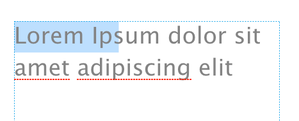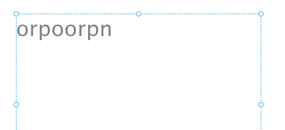Adobe Community
Adobe Community
- Home
- Adobe XD
- Discussions
- Re: Font problems in XD - specifically, Open Sans
- Re: Font problems in XD - specifically, Open Sans
Font problems in XD - specifically, Open Sans
Copy link to clipboard
Copied
Does anybody else have problems with Open Sans while using Adobe XD? I'm fairly new to XD but until now I didn't have issues with font editing and selecting.
Today, I have tried to use Open Sans for a project and couldn't manage to make the font appear in the page; the text is visible while selected but, once deselected, the text box collapes to nothing and the text disappears. I tried both with the downloaded Google font specimen and the font activated via Adobe Fonts.
Copy link to clipboard
Copied
So it's only happening with Open Sans? There used to be an issue when the line height was too low, the box would kinda cut the text when you stop editing it. It seems to have been fixed now, but try just selecting the layer (without editing text) and fiddling with the different settings like line/paragraph spacing, font size etc. to see if anything happens.
Also, if you can take a screenshot of all the text options on the right, that would be nice.
Copy link to clipboard
Copied
I think honestly that it may be a problem with the font. Ironically enough, I managed to make it work by disabling all the Open Sans versions I had enabled via Adobe Fonts (weights I wasn't using included), and enabling only the ttf versions from Google Fonts I have on my computer.
This is what happened trying to work with the Adobe Font version, whatever the parameters I fiddled with:
Selecting the text field, the text appeared:
Deselecting the text, this -- enigmatically -- happened:
Copy link to clipboard
Copied
Hi Lorenam,
Thanks for sharing the information asked by, Spas K. I would also like to know the OS and XD version of your machine. It would be helpful if you can share the screenshot of the right side fonts property pane so that we can check at our end.
We will try our best to investigate on the issue.
Thanks,
Harshika
Copy link to clipboard
Copied
Hello Harshika,
I'm using MacOS High Sierra and my version of XD is up to date. I didn't take any screenshots of the property pane, unfortunately, and now that I've solved the issue it would be useless. Tomorrow I will maybe try to re-install Open Sans from Adobe Fonts and try to recreate the same conditions to see what happens, and take more screenshots.
I'm sure, however, that I tried different font sizes and line heights to no avail, as well as both point text and paragraph/ block text. With any setting, my text in Open Sans either disappeared completely (only a thin box outline with a red dot appeared), or was reduced to a bunch of random letters like in the screenshot I posted above.
I have also to note that Open Sans gives me problems in all the applications, even if not at this scale. It seems that the Adobe Fonts and the Google versions' names are slightly different, so the typeface is often marked as missing even if I have it installed. Thanks!
Copy link to clipboard
Copied
I had the same problem just now.
I use Open Sans from Adobe Fonts and while running XD, I couldn't find or use it.
I can't tell what's really happening, but I tried to solve the problem the same way: deactivating on Adobe Fonts and using tff from Google and it worked just fine.
Thank you very much for sharing!