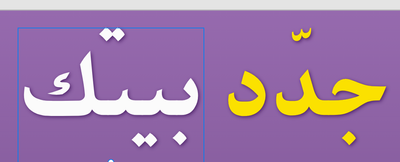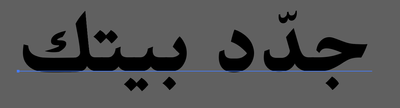Adobe Community
Adobe Community
- Home
- Adobe XD
- Discussions
- Re: Fonts in Arabic displaying super incorrectly
- Re: Fonts in Arabic displaying super incorrectly
Fonts in Arabic displaying super incorrectly
Copy link to clipboard
Copied
So apart from other common Arabic/RTL issues brought up by other posts in this forum, I've recently run into a bizarre error: Adobe XD renders the Google font Mirza in Arabic incorrectly. All the dots and letter accents are way out of place:
Here's the exact same text on Illustrator:
I'm using a Mac and the latest version of Adobe XD to date.
Is there anything that can be done short of expanding the text on Illustrator and bringing it into XD as shapes?
Copy link to clipboard
Copied
Not defending Adobe for lack of Arabic support in XD, yet you need to report this matter to font developer. The developer need to test the font with as many applications and address the issues. My suggestion comes from experience with our Arabic Fonts development team who develop GE fonts, we always test the font before releasing them on Microsoft and Adobe applications.