 Adobe Community
Adobe Community
- Home
- Adobe XD
- Discussions
- Re: hard limit on Sketch import files?
- Re: hard limit on Sketch import files?
Copy link to clipboard
Copied
This might be a ridiculous question, but I'm importing a sketch file from a client and cannot edit the base sketch file. The import seems to be capped at 50,000px x 50,000px, which is cutting off parts of the document. Now, I understand why this would be done for performance reasons, but is there a manual way to override that hard cap? Thanks.
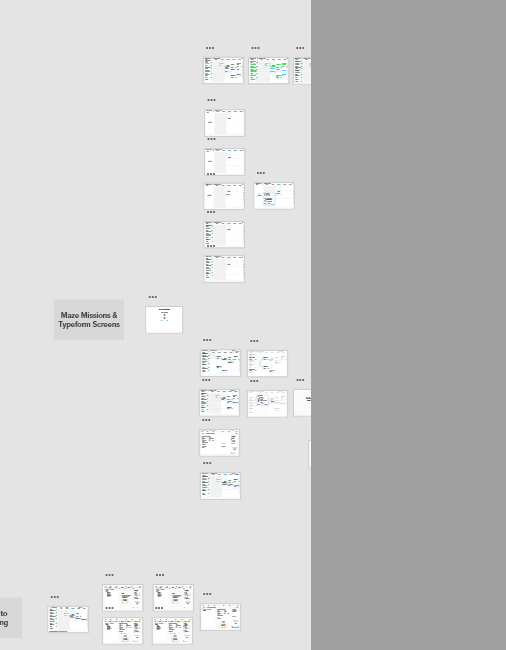
 1 Correct answer
1 Correct answer
Copying response from the team, "This issue is connected to Sketch pages & infinite canvas, and in some cases the imported content is overflowing outside of our limited canvas in XD. There is a short term workaround: go to layers panel and select the artboards/layers which are outside of the canvas, then copy paste them in viewport."
Thanks,
Preran
Copy link to clipboard
Copied
I am checking with the team. Will get back as soon as I have an answer.
Thanks,
Preran
Copy link to clipboard
Copied
Any update on this?
Copy link to clipboard
Copied
Copying response from the team, "This issue is connected to Sketch pages & infinite canvas, and in some cases the imported content is overflowing outside of our limited canvas in XD. There is a short term workaround: go to layers panel and select the artboards/layers which are outside of the canvas, then copy paste them in viewport."
Thanks,
Preran
Copy link to clipboard
Copied
I've recently experienced this problem as well (as have others on our design team). Given that this post it ~2 years old, can we get an update?
Thanks!
Bob
Copy link to clipboard
Copied
No, you cannot get an update.

