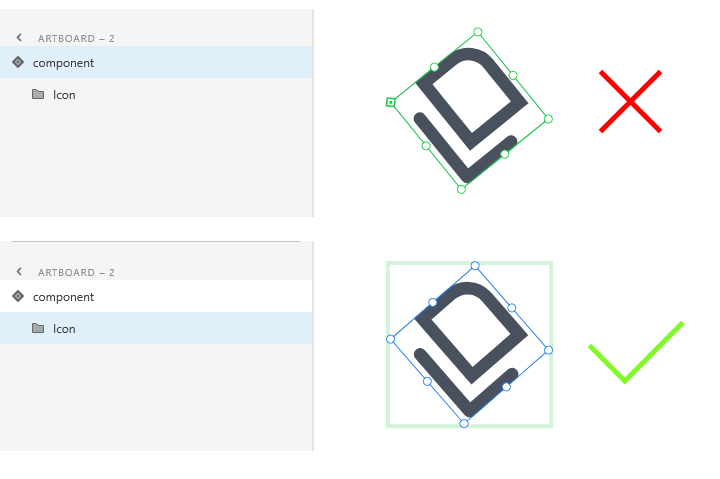Adobe Community
Adobe Community
Copy link to clipboard
Copied
I want to have a slight rotation effect when I hover my mouse over my icon.
So I create a component, I create a Hover state and I assign it a 10 ° rotation. But when I do that, the rotation ALSO applies to my "Default State" automatically, and I can't seem to disassociate the two states. So I want to have a rotation of 0 on my Default state and a rotation of 10 ° on my Hover state.
Does anyone have the solution to my problem? Thank you
 1 Correct answer
1 Correct answer
Make sure you are applying the rotation to the elements within the component, and not to the component itself. The component is like a shell. If you rotate it, you rotate all of its states and contents as well.
Copy link to clipboard
Copied
Make sure you are applying the rotation to the elements within the component, and not to the component itself. The component is like a shell. If you rotate it, you rotate all of its states and contents as well.