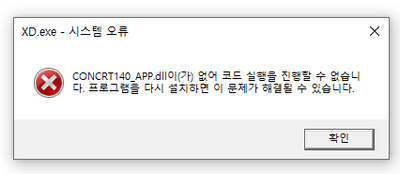Adobe Community
Adobe Community
- Home
- Adobe XD
- Discussions
- Re: How can I set the default executable program f...
- Re: How can I set the default executable program f...
Copy link to clipboard
Copied
I am Korean. This article was written through Google Translator.
I want to set the default executable program of ai file to XD.
However, if I try to set it to XD.exe in the list, it doesn't work.
How can I set the default executable program for ai files to XD?
 1 Correct answer
1 Correct answer
Hi there,
Thanks for reaching out. Could you please confirm if you are trying to open an AI vector file in XD? If yes, please try the suggestions shared here: https://helpx.adobe.com/lu_en/xd/help/working-with-external-assets.ug.html#illustrator
Let us know if that helps or if you need any further assistance.
Regards
Rishabh
Copy link to clipboard
Copied
Hi there,
Thanks for reaching out. Could you please confirm if you are trying to open an AI vector file in XD? If yes, please try the suggestions shared here: https://helpx.adobe.com/lu_en/xd/help/working-with-external-assets.ug.html#illustrator
Let us know if that helps or if you need any further assistance.
Regards
Rishabh