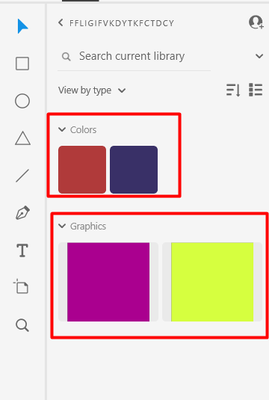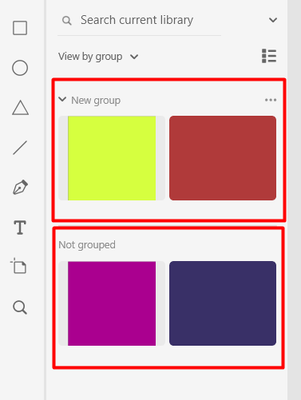Adobe Community
Adobe Community
- Home
- Adobe XD
- Discussions
- How do you use "View by group" in Adobe XD shared ...
- How do you use "View by group" in Adobe XD shared ...
How do you use "View by group" in Adobe XD shared library?
Copy link to clipboard
Copied
Copy link to clipboard
Copied
Hi there,
Thank you for reaching out. The toggle button seems to be functional at my end. When I click "View by type" it shows me the different assets saved in the libraries as shown in the screenshot below-
When I click on "View by the group" it showed me what is in the group and what is grouped-
Let me know if that helps.
Thanks,
Harshika
Copy link to clipboard
Copied
Thanks for the response. Where does the grouping come from? Is there a way to create groups of elements in a cloud library or are you simply referring to objects that have been grouped together on the canvas?
Ultimately what I'm looking for is a better way to organize components in a shared library (All icon component grouped together, all button components grouped together, etc)