 Adobe Community
Adobe Community
Copy link to clipboard
Copied
Hi,
When I click the Share Online button top get a link, I noticed the Share Again button, in here (only in here... why?) I can choose icon for the project.
Also it shows (greyed out) the Starting Art board. But its NOT the one I want to start at... its the first Art-board I created. But I cant change it.
So how can I change the "Start" page?
Regards
<Title renamed by moderator>
Mark
 1 Correct answer
1 Correct answer
You change it in prototype mode.
Select the artboard you want to be home, by clicking it's title, and you'll see a little grey home icon attached to the top left corner.
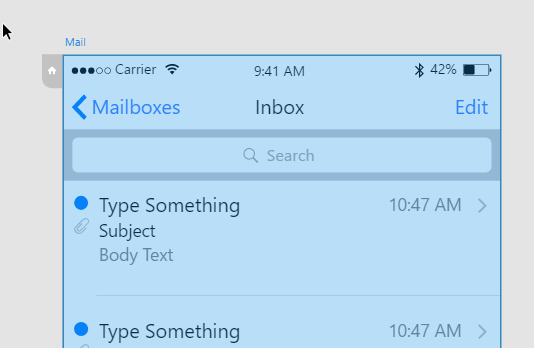
Click it and that artboard is now the start point for the prototype.
Copy link to clipboard
Copied
You change it in prototype mode.
Select the artboard you want to be home, by clicking it's title, and you'll see a little grey home icon attached to the top left corner.
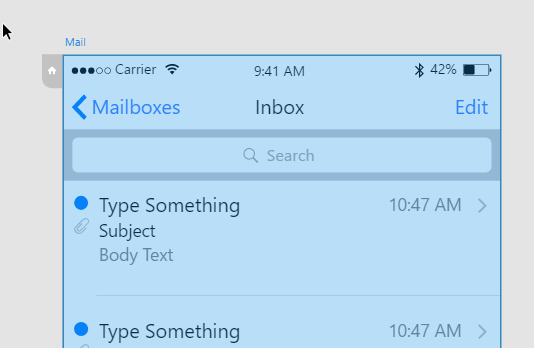
Click it and that artboard is now the start point for the prototype.
Copy link to clipboard
Copied
Thanks Iain... havent found a complete manual for XD yet... (Im not a video watching type) I dont think I woukld have ever figure that out!
Mark
Copy link to clipboard
Copied
Hey, Mark-
You can check out the help documentation (no videos!) here: Adobe Experience Design (Beta) Help | Adobe Experience Design (Beta) Help
-Elaine
Copy link to clipboard
Copied
intuitive. I would have thought it would be in the artboard menu.
Copy link to clipboard
Copied
This is no longer the correct solution.
This creates a new flow, however I need to be able to change the start/home board of an existing flow so that I can keep the same link, sharing, and comments.
I expected you'd be able to click and drag the existing flow 'title' to another board however I cant find any info or solutions to do so.
From now all I can do is have a home board for each prototype that isnt a 'design' screen and more like a title screen for the prototype.
Copy link to clipboard
Copied
I solved it.
Place the artboard just above the other artboards.
Copy link to clipboard
Copied
Sorry, this is not a solution to my problem - perhaps you missunderstand the issue; I want the prototype to start on a different 'home' board, however what you propose is changing the order that the artboards appear if I 'slideshow' through thhe prototype file - this still doesnt change the 'home' board.
Copy link to clipboard
Copied
Yes I have not found a solution for this.
Copy link to clipboard
Copied
https://adobexd.uservoice.com/forums/353007-adobe-xd-feature-requests/suggestions/42943296-change-ho...
Surya Aditya Paturi schreef · 18 maart 2021 14:59 · Rapport
Hi, thanks for raising the concern. It is possible to associate the previously generated link with the new flow. You can find all the links generated from a document in the Links dropdown. To update the link with a different flow you have to choose the link from the links dropdown and click on the update button. The link will be associated with the new flow once the link is updated successfully. Please check the attached image for the detailed steps.
