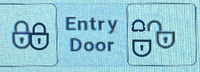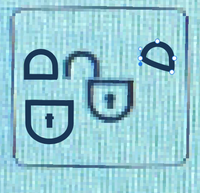Adobe Community
Adobe Community
- Home
- Adobe XD
- Discussions
- How to Turn a Shape into a Line? Pen Tool?
- How to Turn a Shape into a Line? Pen Tool?
How to Turn a Shape into a Line? Pen Tool?
Copy link to clipboard
Copied
I'm trying to make the "unlock arm" - I pretty easily made the locked shape by using the Pen tool to bend two circles into shape. But subtracting the connections to make a line out of a shape is more difficult. You can see in my 2nd photo the outcome, deleting the points with the Pen tool removes that corner point but "preserves the connection" of the shape, so to speak.
How can I make that curved line of the lock arm? Can I do this out of a shape by subtracting the bottom line? Or should I just start with a straight line and bend it to the appropriate curvature?
Copy link to clipboard
Copied
Hi there,
Thank you for reaching out and using Adobe XD. I found this tutorial on the Pen tool: https://www.youtube.com/watch?v=L4eFLosQVNo, please go through it and see if that helps.
I am also keeping the discussion open for our experts on the forum if they want to share something with you.
Hope it helps.
Thanks,
Harshika
Copy link to clipboard
Copied
Thanks Harshika for the reply. I could always benefit from more Pen tool tutorials, but I wasn't able to find the answer in that one. I may not be able to do it at all or at least not in the way I expected to.
I ended up just making a straight line and used the Pen tool to add anchor points and bend them into the appropriate curve. This works for now. But for any experts reading this, I am still curious if it's possible to "erase" a line from a shape in XD, to remove the connecting points/lines. Or would I only be able to delete the anchor points with the pen tool, no deleting of lines?
Copy link to clipboard
Copied
Could you please also check this tweet: https://twitter.com/elainecchao/status/731186027784593408 that I found which might help you?
Thanks,
Harshika