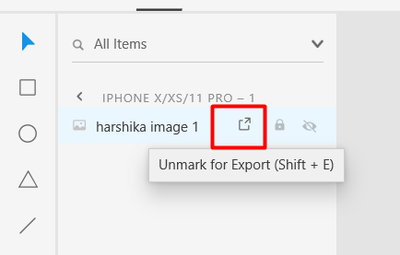Adobe Community
Adobe Community
- Home
- Adobe XD
- Discussions
- Hi Harshika, thanks for getting in touch! Actually...
- Hi Harshika, thanks for getting in touch! Actually...
How to unmark the extra asset to get download on development link in XD?
Copy link to clipboard
Copied
Hi there,
There are numereous assets images randomly created on a development link shared from XD. I always choose export icon only for those icons and images i want my dev team to download. In any case there are random number of images available for download created automatically. If you see the image below the blocks marked in red are the assets i didn't export they were added automatically and there on the link I exported. How do I make those extra items go away from the dev link?
<The Title was renamed by moderator>
Copy link to clipboard
Copied
Hi Dolly,
Thank you for reaching out and sorry for the trouble facing while exporting assets in XD. In order to remove the assets being exported in the development link. You can always unmark the asset from layers panel. Please see the attached image.
Other thing you can do is always check the total number of assets while sharing the link under Download assets.
Let me know if that helps.
Thanks,
Harshika
Copy link to clipboard
Copied
Hi Harshika, thanks for getting in touch! Actually, I know how to unmark items in the panel. That's not an issue. My problem is there are 10 items in the 'all items' panel and I mark item no 1, 3 and 4 for assets to be downloaded on a dev link. Now when I share this link suddenly I can see item 2,5,6,7 also in the assets download panel say these are the red marked items in the image I shared. These items where never 'check marked' in the original items panel before I exported the link. And yet I can see these unwanted items in the asset download panel on the dev link. Hope this makes it more clear. If I haven't checked an item how will I uncheck it? These items are appearing automatically without me check marking them. Hey, let me know if there's any other way. Also I went into the group of groups of items to see if anything there was check and so these other items were appearing but no even in the groups I can't see the images checked but still they kind of make way to the asset panel in shared link.
Copy link to clipboard
Copied
Hi Dolly,
I apologize for the delay in response and thanks for elaborating. I would request you to select all the objects and uncheck "Mark for export" at the botom of properties panel in Design mode.
Let me know if that helps.
Thanks,
Harshika
Copy link to clipboard
Copied