 Adobe Community
Adobe Community
- Home
- Adobe XD
- Discussions
- Importing .PSD File in XD (Not Working)
- Importing .PSD File in XD (Not Working)
Importing .PSD File in XD (Not Working)
Copy link to clipboard
Copied
Hi
Yes I know it is as simple as going > File > Import > Select .PSD file or dragging the .PSD into XD using mac but all .psd files are greyed out
I know I can drag in a .svg file but in my case I need to drag in a .psd according to a parallax scrolling tutorial
(Shown here)
Simple Parallax Animation using Adobe Photoshop and XD - YouTube
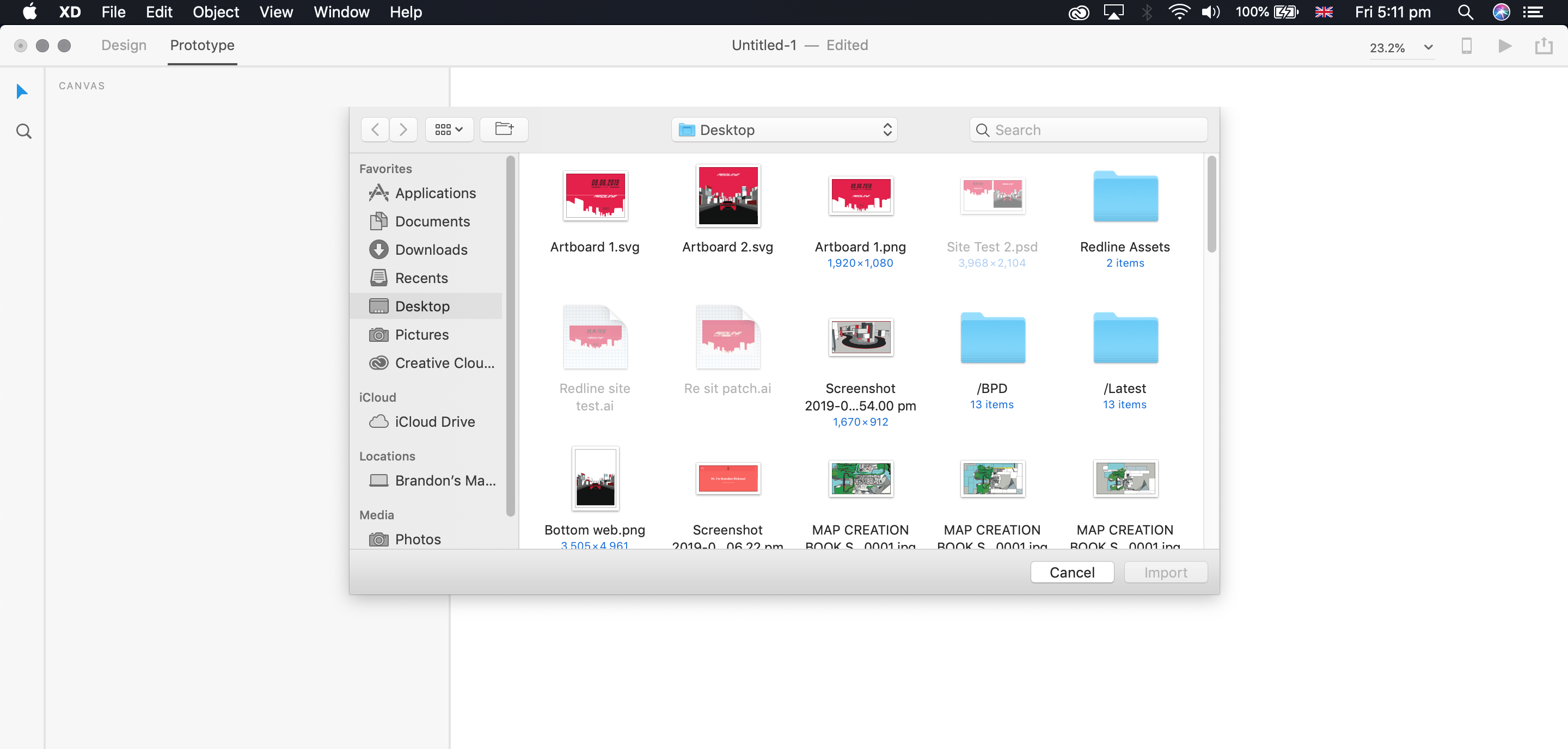
Copy link to clipboard
Copied
Hi Brandond,
This is a strange behavior, I wasn't able to re-create it at my end. Could you please share the version of macOS which you are using at the moment along with the version of XD?
I'd also request you to try the alternatives mentioned here: - Import different types of assets. If the problem still persists, please create a new document and try to import .psd file there. I'd also request you to relaunch XD and check if that works.
Thanks,
Atul_Saini
Copy link to clipboard
Copied
hi, is there a solution for this problem? i have the same