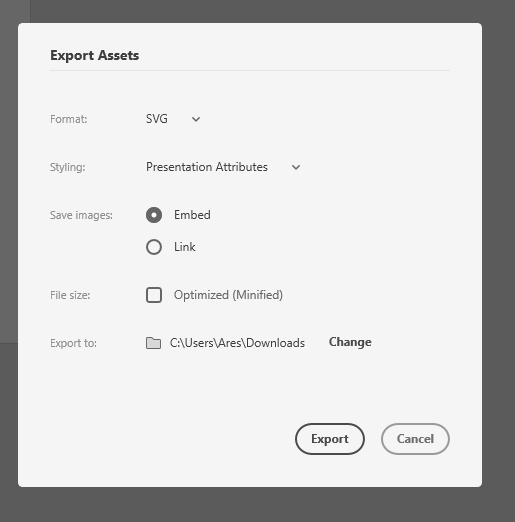Adobe Community
Adobe Community
- Home
- Adobe XD
- Discussions
- Re: Issue with exporting artboard to a SVG
- Re: Issue with exporting artboard to a SVG
Issue with exporting artboard to a SVG
Copy link to clipboard
Copied
When I export my artboard as an SVG - parts of the layout either move or do not appear.
This was created in XD - everything is lined up and centered.
Exporting this as a SVG results in this:
So I have to open it in Illustrator to fix it which is not a great workflow.
Why are things moving around? Also have had a problem with pieces of the layout not even appearing in the SVG file.
Copy link to clipboard
Copied
Can you share file. I am able to export without any glitch. How you export svg? Did you match all for export?
Copy link to clipboard
Copied
What do you mean by “Did you match all for export?” Do you mean “mark all for export?” Yes, I did this. I tried exporting the artboard with all of the SVG options - and this happens each time.
The chevron also disappears in the export - but this was a component from a different file. When I unlinked it, it appeared.
The circles and numbers are not a component, they are just circles and text. But we have many more screens to do, so this is a problem.
My ultimate goal is to get a PNG file sized to 1170 x 2532 - 460ppi. (As requested by my developer.) Exporting the artboard as a PNG even at 2x does not give the correct size.
Do you have a recommendation?
(I can not share the actual XD file because it is for a client.)
Thank you -
Copy link to clipboard
Copied
Yes, I mean "mark all for export". Sorry for typo. For me it works fine. Can you check it on another machine?
Copy link to clipboard
Copied
Copy link to clipboard
Copied
Thank you for files but I can't reproduce the bug. May be you can try to group them before export?.
Copy link to clipboard
Copied
Grouping did not work - I tried all sorts of combinations and still the file exports incorrectly. Everything is marked for export. What are the settings you are using for SVG export?
Thank you.
Copy link to clipboard
Copied
Default setting
Copy link to clipboard
Copied
That is the setting I have been using with this file and it still does not export correctly.
Copy link to clipboard
Copied
Hi there,
Thanks for sharing the screenshot and info. Could you please upload the XD file to a shared location such as CC or Dropbox and share the URL with me over a PM or here so that we can also test at our end? Please share the XD and the OS version of your machine.
Thank you, Ares for your help in this post. We really appreciate it.
Thanks,
Harshika