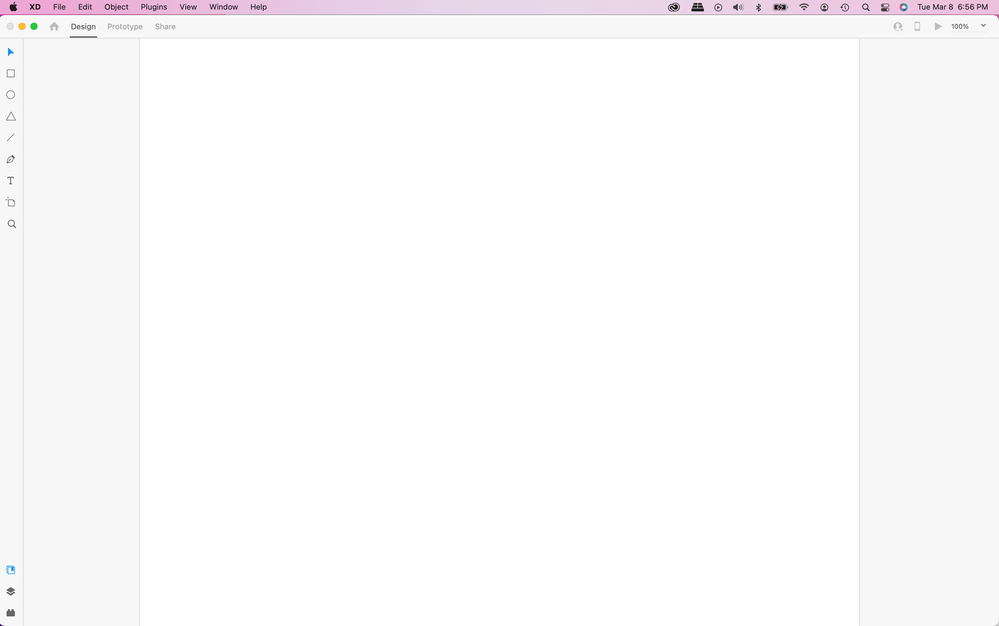Adobe Community
Adobe Community
It opens to blank nothingness?
Copy link to clipboard
Copied
Hello!
When I try to start a new document or open a working file, this is all I am getting.
It's basically blank and most all options are grayed out.
Then the only way to exit the program is to force quit.
I have logged out, re-installed, retarted my computer. Nothing is working.
Please advise!
Copy link to clipboard
Copied
Thank you contacting us, could you please check the coresync is running in the Creative cloud desktop, if not make sure that is file syncing is synced proeprly ,once the file syncing is done ,follow the below steps.
1. Go to the Activity monitor/ Task manager kill the Coresync, CCx process, XD and Creative cloud desktop
2. Then Re-launch CCD wait for a minute to sync and then launch XD.
Hope it helps,
Regards,
Ashwini
Copy link to clipboard
Copied
Unfortunetly this did not work. Is there someone I can speak to directly to help me fix?