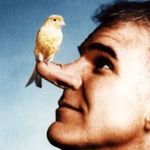Adobe Community
Adobe Community
Turn on suggestions
Auto-suggest helps you quickly narrow down your search results by suggesting possible matches as you type.
Exit
- Home
- Adobe XD
- Discussions
- Re: Lightbox - deactivate underlying components?
- Re: Lightbox - deactivate underlying components?
0
Explorer
,
/t5/adobe-xd-discussions/lightbox-deactivate-underlying-components/td-p/11977130
Apr 18, 2021
Apr 18, 2021
Copy link to clipboard
Copied
Hello
I have a desktop design with many components that have hover and click actions on them. If I now open a lightbox then the entire viewport is covered with a 90% color. In the center there is a dialog. So far so known. But in the preview the user can still reach the components under the lightbox and the hover effects are visible. What should not be. How can I block this?
Thank you in advance!
TOPICS
Design
,
Prototyping
Community guidelines
Be kind and respectful, give credit to the original source of content, and search for duplicates before posting.
Learn more
 1 Correct answer
1 Correct answer
Community Expert
,
Apr 18, 2021
Apr 18, 2021
I find out one tip. Make intermediate duplicate artboard but without trigger.
Community Expert
,
/t5/adobe-xd-discussions/lightbox-deactivate-underlying-components/m-p/11977371#M48438
Apr 18, 2021
Apr 18, 2021
Copy link to clipboard
Copied
I find out one tip. Make intermediate duplicate artboard but without trigger.
Community guidelines
Be kind and respectful, give credit to the original source of content, and search for duplicates before posting.
Learn more
WolleSchmolle
AUTHOR
Explorer
,
LATEST
/t5/adobe-xd-discussions/lightbox-deactivate-underlying-components/m-p/11977474#M48439
Apr 18, 2021
Apr 18, 2021
Copy link to clipboard
Copied
Thanks for the feedback!
I was afraid that there is no direct option for this.
Thanks again!
Community guidelines
Be kind and respectful, give credit to the original source of content, and search for duplicates before posting.
Learn more
Resources
XD is Crashing
Upcoming and ongoing changes in XD
XD Daily challenge
Copyright © 2023 Adobe. All rights reserved.