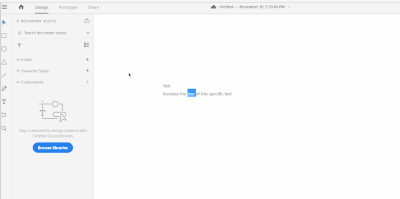Adobe Community
Adobe Community
Line height
Copy link to clipboard
Copied
How you can change the line-height for a single line of text ( Header ), and not for the entire text block ?
Is there a way of setting the default Line-Height and vertical align in the bounding box ?
Copy link to clipboard
Copied
Hi there,
Thank you for reaching out. If i heard you right you're trying to increase the size of the text in other line. Please see the attached video below:-
I have increased the size of the text from the right side text properties.
Let me know if I misunderstood your question.
Thanks,
Harshika
Copy link to clipboard
Copied
lets say i want to have a 16px font size with 24px line height ( bounding box ) on one line header.
and in side the bounding box i want to align the text, top - middle - bottom.
You just saw me to increase the font size!!!