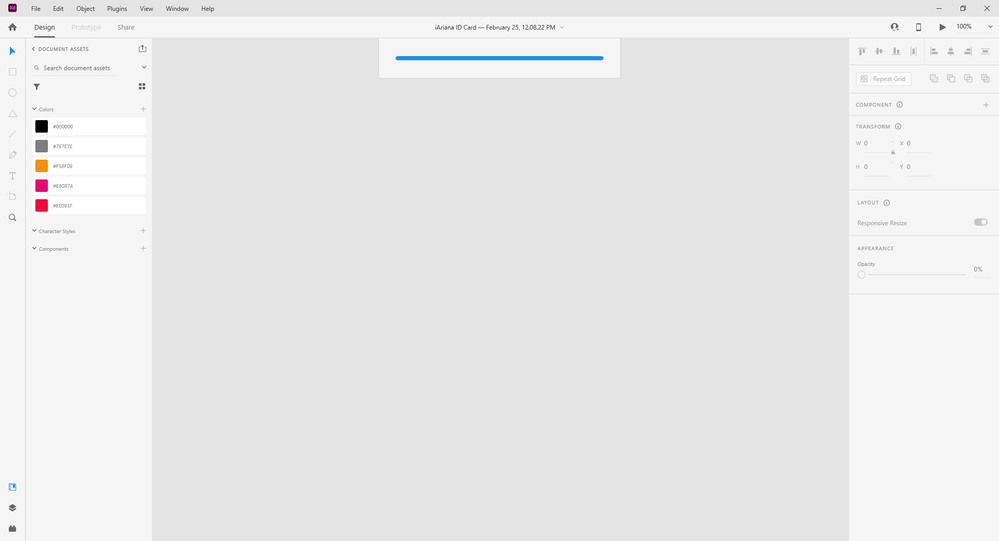Adobe Community
Adobe Community
Local XD file not loading completely
Copy link to clipboard
Copied
I have an xd file locally on my laptop.
- Installed Adobe XD through the creative cloud.
- Trying to open that existing file.
- File gets open.
- Loading bar at the top reach at the end and stuck there only.
- No error message is shown at all anywhere.
- The application gets to hang up and unable to close through the close button, need to force close it by ending the task from the task manager.
- Here is a screenshot where the xd app gets stuck.
Please Help !!!!, If anyone knows the resolution.
Copy link to clipboard
Copied
Hi there,
We're so sorry to hear about the trouble. Will it be possible for you to share the file with us for testing? If yes, please add the file to a shared location, like Google Drive or DropBox, and share the link with me by clicking on my name.
Note: While sending the file, please add this discussion link in the subject.
Regards
Rishabh
Copy link to clipboard
Copied