 Adobe Community
Adobe Community
- Home
- Adobe XD
- Discussions
- Re: Lost my work on updating Adobe XD
- Re: Lost my work on updating Adobe XD
Lost my work on updating Adobe XD
Copy link to clipboard
Copied
Hi learned people,
I'm almost having a mental breakdown. I found out XD had launched a feature to flip images (along y-axis, etc.), so I updated my XD. After updating I've lost a lot of work I'd done in my files. While the files are there, a lot of work I'd done in past several months has been completely deleted - like it's nowhere (creative cloud, deleted files, etc.). My published links still show the work and haven't changed, just like my XD MOBILE app which wasn't affected from the updated desktop app.
I need a way to restore my files to as they were before the update. I don't even want the update or the new flip feature. Has anyone faced this issue or has a solution to this?
Thanks a lot
Amit Seetha
[Moderator: e-mail removed. Please do not post private information on this public forum]
Copy link to clipboard
Copied
Discussion successfully moved from Adobe Creative Cloud to Adobe XD
Copy link to clipboard
Copied
Hi Amitseetha,
I understand your frustration about this issue. From what I understand from this description, all the modification that you have done to your existing file is missing, however, you are still able to see those details on mobile app.
If this we are at the same page, I would request you to open the file on a different machine and check if that helps. If that doesn't resolve the issue, please check out the following location and see if you are able to find the existing file. : -
- MAC : ~/Library/Application Support/Adobe/Adobe XD CC
- WIN : %localappdata%\ Packages\Adobe.CC.XD_adky2gkssdxte\LocalState\
I would request you to collect the logs: - How to use the Creative Cloud Log Collector tool and version of XD, CoreSync (Go to Preferences > Creative Cloud > Files), OS version which you are using.
Thanks,
Atul_Saini
Copy link to clipboard
Copied
Hi Atul,
Thanks for helping me out. We are on the same page - you've understood my problem.
I tried on a different machine - didn't help ( I still see don't see the latest work in the file named "Hookky"). Also there seems to be no folder by the name Adobe XD CC in the below folder (which I could find):
~/Library/Application Support/Adobe/
Below are the details as you need:
Adobe XD Version: 19.1.22.6 (Starter), Creative Cloud Sync 4.2.5.1
OS Version: macOS Sierra 10.12.2
CoreSync: I could not find version of Coresync as XD>Preferences is greyed out (doesn't open) for me, and there is no Creative Cloud option in my macbook's system preferences.
I have also submitted logs via the collector tool as I could understand.
Please advise how to proceed. If you need I can also email the file I'm referring to (Name: Hookky.xd)
Thanks,
Amit
Copy link to clipboard
Copied
Hi Atul,
Any heads up here? Still hoping for some way to recover my lost work.
Thanks
Amit
Copy link to clipboard
Copied
Hi Amit,
Thanks for sharing the details. Could you please share the link of the logs which you have submitted? We need some additional information as well, please share ACPL local log from the following location: ~/Library/Application Support/Adobe/Adobe XD CC
Awaiting your response.
Thanks,
Atul_Saini
Copy link to clipboard
Copied
Hi Atul,
About the two things you've asked:
1. Link of the logs: I had used the creative cloud log collector tool to submit logs. Can you instruct me (steps) as to how I can create this link which you need?
2. ACPL local log: As I had reported before, the folder "Adobe XD CC" doesn't exist in the folder "~/Library/Application Support/Adobe" in my system. Attaching a snapshot below.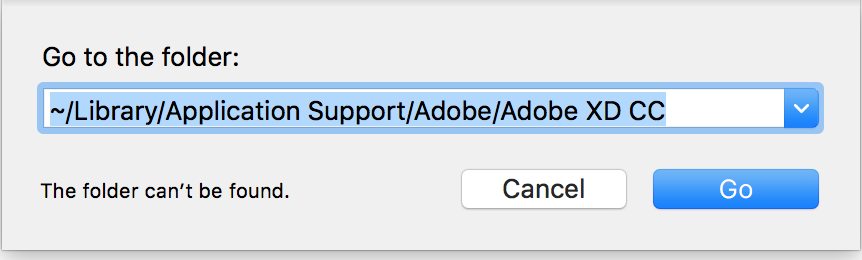
However, I did find a folder "Adobe XD" in the folder "~/Library/Application Support/Adobe" which has some local logs that seem like the ones you need. I'm attaching a snapshot of the folder I mean and also attaching these logs.
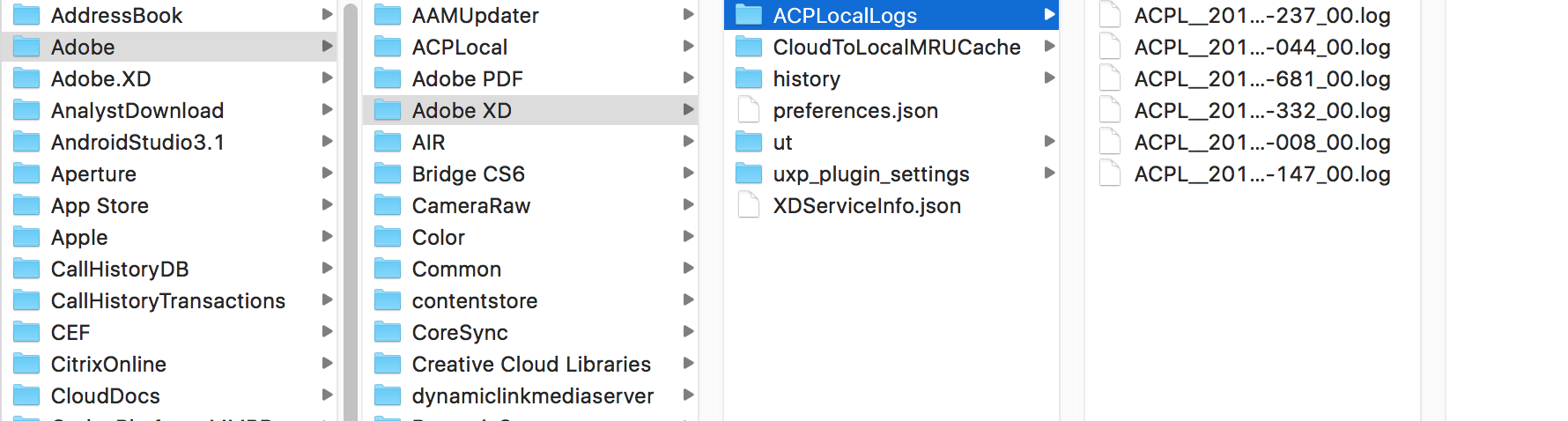
Since I could not find a way to attach files in this forum, I've created a dropbox folder with the files at this link: Dropbox - ACPLocalLogs - Simplify your life
Thanks
Amit
Copy link to clipboard
Copied
Also send me your Adobe ID, location, and phone number over a private message. We will get in touch with you for further investigation. To send a private message, click my picture and use the Message button.
Thanks,Preran
Copy link to clipboard
Copied
There are a couple of other things that we would like to know:
- Did you try restarting the computer?
- Also, can you provide us with the version of the CC desktop app? You will find it in the CC desktop app under Preferences . General > App Version.
Also see Issue saving xd files to creative cloud
Thanks,
Preran
Copy link to clipboard
Copied
Hi Preran,
Thanks for helping me with this. Somehow I didn't get an email so seeing your reply now.
- No, I didn't restart my computer. Haven't restarted it since the update and data loss.
- My CC App Version is 4.8.2.476
I'm also sending you my details in a private message as you've instructed.
Thanks
Amit
Copy link to clipboard
Copied
Me, too. I'm so angry.
Copy link to clipboard
Copied
I have the same problem with Amit, i've lost all my work, after the update, my files are nowhere to find. Any syggestions?
Spiros
Copy link to clipboard
Copied
Me too, I've lost my work after the update. Please help!
Copy link to clipboard
Copied
Hi Shaikh5C47,
We apologize for the work loss. We would like to know few more details in order to investigate and escalate it further-
- Are you using the same Adobe ID from which you've created the documents?
- Are you able to see the files here: https://assets.adobe.com/cloud-documents ?
- Have you tried sign out and sign back into Creative Cloud Desktop, End all Adobe processes from task Manager (Windows) or Activity Monitor (OS X)and rebooted the computer?
I will try my best to help you.
Thanks,
Harshika


