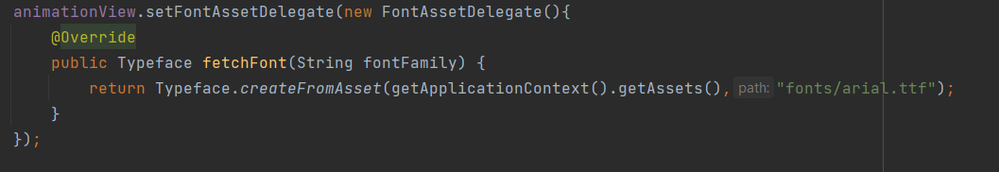Adobe Community
Adobe Community
- Home
- Adobe XD
- Discussions
- Lottie animation is not playing on web in XD 45 ve...
- Lottie animation is not playing on web in XD 45 ve...
Copy link to clipboard
Copied
Hello everyone, tell me, there is a problem with lottie animation, it does not play when I create a test link, but everything is fine in Adobe XD itself!
<Title renamed by moderator>
 2 Correct answers
2 Correct answers
I found a solution to this problem, I imported the Json file into AE and deleted the layers with the text, because the animation was not playing because of this! But now there are no percentages for animation, perhaps your specialists will be able to find a better solution !?
I think the issue is not the Text but the Font that is used. Try changing the Font to one that you know works in XD.
Hope this helps,
Randy
Copy link to clipboard
Copied
Copy link to clipboard
Copied
Hi there,
Sorrry to hear about the trouble. To reproduce this on my end, I'll need a few more details like:
- The version of the OS.
- Is this happening with this specific Lottie file or multiple lottie files?
- Please share a screenshot of the prototype mode.
We're here to help, just need more details.
Regards
Rishabh
Copy link to clipboard
Copied
Copy link to clipboard
Copied
Win 10
Copy link to clipboard
Copied
Thank you for sharing the information. Is it possible for you to share the source of the file?
We will try our best to help.
Thanks,
Harshika
Copy link to clipboard
Copied
Okay, do you need access to your project in Adobe XD? or the Json file itself?
Copy link to clipboard
Copied
We would like to know from where you have downloaded this Json file. Does that happen with this specific Json file or all files?
Thanks,
Harshika
Copy link to clipboard
Copied
Copy link to clipboard
Copied
You can also download this animation from the LottieFiles plugin in Adobe XD itself!
Copy link to clipboard
Copied
This is exactly this animation, everything is fine with the others!
Copy link to clipboard
Copied
Thanks for sharing the link for the lottie file. It doesn't seems to work at my end as well. There seems to be an issue with this specific lottie files as rest other seems to work.
I would suggest using the other lottie animations for now if that works for you.
Thank you for highlighting this to us.
Thanks,
Harshika
Copy link to clipboard
Copied
It's a shame, as this animation fits my layout very well! Tell me if there is someone from technical support who could tell me how to change this file so that it works?
Copy link to clipboard
Copied
Sorry for the trouble, you5CF6. We would also like to confirm few more things with you-
- Did you add any other Timed Interactions with a samller Delay?
- Did you add any Lottie elements to Artboard? These are "Play Automatically" by default, which is a Time Trigger with a Delay of 0.
If yes, then currently, Adobe XD only supports 1 Timed Interaction per Artboard. The Timed Interaction with the smallest Delay takes precedence.
Let me know if that helps.
Thanks,
Harshika
Copy link to clipboard
Copied
Here is a link to just this animation:
https://xd.adobe.com/view/ac685320-bb33-4810-98b2-ac88d19b5909-f93b/?fullscreen&hints=off
Copy link to clipboard
Copied
Tell me if there is someone from technical support who could tell me how to change this file so that it works?
Copy link to clipboard
Copied
I am checking with the team regarding this and will get back to you as soon as I hear back from them. We are investigating on your issue.
We're sorry for the inconvenience.
Thanks,
Harshika
Copy link to clipboard
Copied
I found a solution to this problem, I imported the Json file into AE and deleted the layers with the text, because the animation was not playing because of this! But now there are no percentages for animation, perhaps your specialists will be able to find a better solution !?
Copy link to clipboard
Copied
Copy link to clipboard
Copied
I think the issue is not the Text but the Font that is used. Try changing the Font to one that you know works in XD.
Hope this helps,
Randy
Copy link to clipboard
Copied
Copy link to clipboard
Copied
Copy link to clipboard
Copied
Hi folks,
Harshika brought me here, because i had a simular issue.
As it appears,. if you have a costum animation made in After Effects, be sure that you transform your Text-Layers into Shapes in AE. Seems like the option to transform Fonts into Shapes by bodymovin doesnt work.
With doing that manually you shoudnt have any problems.
Cheers
Björn
Copy link to clipboard
Copied
Hi All,
Lottie files with native font embedded will not play back in the web player and the team is working on this issue. We've shared the lottie Json files shared by you on the bug logged.
We will keep you posted.
In the mean time, please try the workaround suggested in this post and let us know if that helps.
Thanks,
Harshika
Copy link to clipboard
Copied
I am using this Lottie animation in android https://lottiefiles.com/70883-animation-fade-in-fade-out i have placed arial.ttf file in my assets/fonts folder with out it I was getting crash (not found file) but I think it is not reading it now...
I have also try using programmatically but it also not working
it not throwing any exception or error no crash nothing just not playing animation of text
this is not reading font file pleases help