[Mac] Prototype not displaying on Chrome due to WebGL issue (XD v9.0)
Copy link to clipboard
Copied
Posting this to help save anyone who might encounter this too.
My prototypes used to be okay on Chrome but when I updated to v9.0. I encounter this issue. 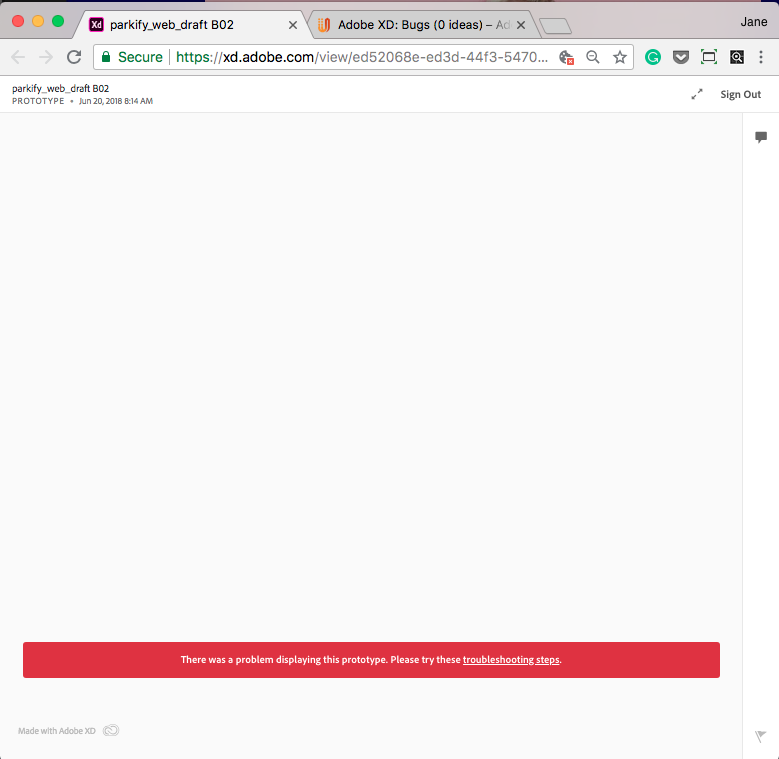
Prototypes did not display, as in it's blank white, but you can still see the recorded comments. Notif bar says "There was a problem displaying this prototype. Please try these troubleshooting steps". (see screenshot 01)
Following 'troubleshooting steps' pointed me to 'WebGL issue'. The instructions on this link resolved the issue on my Chrome.
https://forum.onshape.com/discussion/3822/mac-os-chrome-no-webgl-functionality
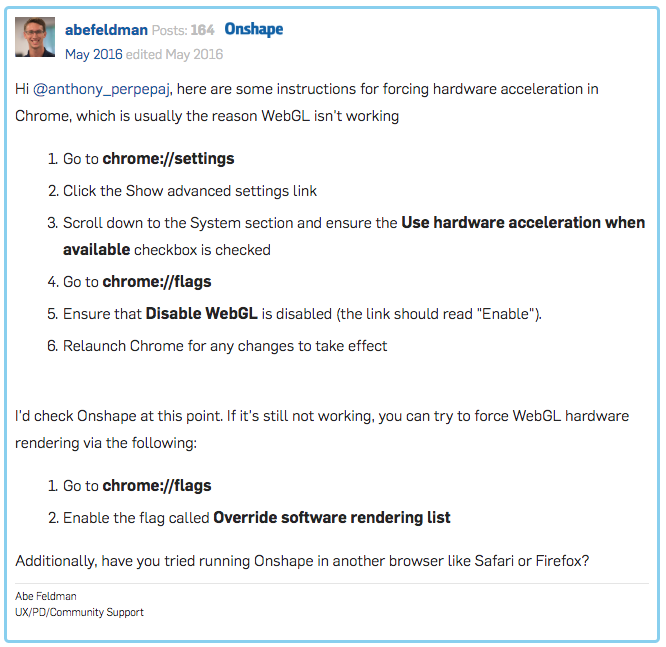
Restarted chrome browser and checked my 'prototype link' again. Prototype on Chrome now displayed okay.
Copy link to clipboard
Copied
Hi Forhue, thanks for sharing the resolution, it is going to help our future visitors.
Copy link to clipboard
Copied
Hello!
This problem continues to happen when I open my link on Chrome (Windows).
I followed the steps but even though...
There is any other solution? I think is really unconfortable not to know if the prototype will be 100% okay or will be show a white screen to the client 😕
Copy link to clipboard
Copied
Yes ok. Your prototypes show now correctly on your desktop. But what about when you want to share with someone else? This person will then also need to change configurations on his browser? This is not a good experience for the addressee and and I really hope Adobe will look into this soon and fix it.
For me and my way of working, this is a major issue which is not solved by just changing browser settings.
Copy link to clipboard
Copied
Hahah! Yes! I have thought of that.
The inconvenience comes when you forward the link to other people-- your clients, workmates. They'd need to change their settings too and it will cause a great commotion if you, as the owner of the link is NOT AWARE of this issue and this alternative fix.
Totally agree, Adobe should find a way to solve this, they should not settle on this patch solution.
Copy link to clipboard
Copied
This problem is not "Assumed Answered." It's still going on. Does Adobe expect our clients to know how to change their browser settings just to see our prototype? Not a good "Xperience"
Copy link to clipboard
Copied
Thanks for the feedback on this issue Magnelume. Could you please confirm if you have tried to use the steps shared by the original poster?
Thanks,
Atul_Saini
Copy link to clipboard
Copied
I did and it worked for me... My concern is when I send prototype link to someone, I will never be certain they will be able to see it and that's a bad experience for my client. I now send them exported jpegs like a caveman (jk)..
Copy link to clipboard
Copied
I have just experienced this same issue today, and have followed the steps to update my settings with no luck.
My page is partially rendering.
Copy link to clipboard
Copied
Agree this is not a great "Xperience".
I did not want to put my client through the task of the patch...so gave them options for browsers.
Much quicker solution and it worked.
Meantime, I hope Adobe is able to get beyond this.
Copy link to clipboard
Copied
Same issue for me. Was working fine - now not. I'm looking at a shared prototype. I can still see it on my Macbook but not the iMac in Chrome. Works in Safari. Checked the settings and all OK as per above. Help adobe???
Copy link to clipboard
Copied
I've just had this happen as well. Sent a prototyoe to a client and they just get a blank screen as per the screenshot in original post. I'm not asking my client to go digging around in Chrome settings to get this to work, that's not a feasible solution.
Copy link to clipboard
Copied
This is happening to us on mobile and I can't access the advanced WebGL settings on mobile to fix it. It's happening on Chrome, Safari, and Firefox mobile; they're all fine on web just not on mobile. Atul_Saini is there an Adobe fix for this?
Copy link to clipboard
Copied