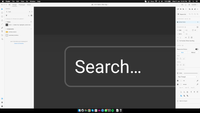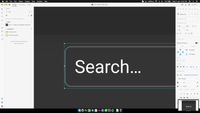Adobe Community
Adobe Community
- Home
- Adobe XD
- Discussions
- MAJOR ISSUE : Elements padding height has increase...
- MAJOR ISSUE : Elements padding height has increase...
Copy link to clipboard
Copied
For some reason the bounding box has increased height .. resulting in changed position of elements in the design. This is happing with many elements, buttons, components in the design.
For now, lets see this search button.
after selecting it, u can see that the blue border, (bounding box) is larger than the search button. If we look deeper the padding has automatically increased to 8px
Now here, I just disabled the padding, and the bounding box is back to original with no unwanted height spacing.
now i again enable the padding. bounding box stays as it is
HD screenshots attached below.
Conclusion: The padding is getting increased automatically! what bug is this @adobe?
 1 Correct answer
1 Correct answer
Update to above post: THE ISSUE HAS BEEN SOLVED
The problem was the "font".
Earlier I was using system installed font "roboto".
Later on when I changed the computer, the font got replaced with adobe fonts from the cloud. Resulting in unwanted spacing.
NOTE TO ADOBE: The font is same in both cases. but just because we are using it from different sources is causing the issue.
Copy link to clipboard
Copied
Update to above post: THE ISSUE HAS BEEN SOLVED
The problem was the "font".
Earlier I was using system installed font "roboto".
Later on when I changed the computer, the font got replaced with adobe fonts from the cloud. Resulting in unwanted spacing.
NOTE TO ADOBE: The font is same in both cases. but just because we are using it from different sources is causing the issue.