 Adobe Community
Adobe Community
Major lag after 34.3.12 update
Copy link to clipboard
Copied
The cloud document I was working on is now unusable due to the amount of lag that I am getting after the latest update.
I had no issues in 34.2.12
Copy link to clipboard
Copied
Hi there,
Sorry to hear you are experiencing performance issue with XD. Would you mind telling us if it's happening on a specific document or all XD files? Which operating system you're working on? Have you tried rebooting the machine and see if that helps?
We will try our best to investigate on the issue.
Thanks,
Harshika
Copy link to clipboard
Copied
Operating System is Windows 10
It happened on all my cloud documents, did not try my local ones.
I have tried rebooting and the issue persisted
However, it seems to have been fixed. I uninstalled XD and reinstalled the latest update and it seems to be working okay now.
Copy link to clipboard
Copied
I am also having the same issue and my share links do not work or load super slowly. I upgradged to 34.3.12.1. I tried rebooting my computer but no luck. I will try the reinstall.
Copy link to clipboard
Copied
I reinstalled but I am still having the same issue. I am using Windows 10 Pro, OS Build 19042.610, and I seem to be up-to-date.
Copy link to clipboard
Copied
I have been having tremendous lagging ever since I updated to version 34. I am currently at 34.3.12.
OS is Win 10 Build 19042. 16GB memory.
Almost any file above 15mb will freeze after a few minutes of operation. Running two or more files will cause XD to freeze, even if they are under 5mb each. Runing a singular file under 5mb seems totally fine.
Files sometimes take over a minute to open. Some would freeze during loading.
I've uploaded a log file through log collector: AdobeLogs_20201110_065000_728-win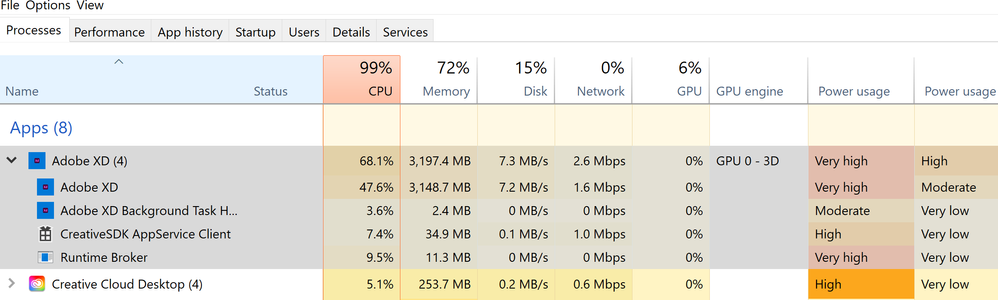
Copy link to clipboard
Copied
This has been happening on my side as well. It's near to impossible to work. All I can say, XD is getting worse by each new update.
Copy link to clipboard
Copied
Hi there,
Sorry to hear that. Would you mind confirming if you're still experiencing the issue with XD 35 version as well?
I will try my best to help.
Thanks,
Harshika
Copy link to clipboard
Copied
interface has been delayed. For example: clicking into a text box does not
show a cursor or highlight the text. The pan feature does not work for a
moment or the zoom key shortcuts. I have upgraded my video card since the
earlier issue. My computer details are below:
Device name Miller-PC
Processor Intel(R) Xeon(R) CPU W3565 @ 3.20GHz 3.19 GHz
Installed RAM 16.0 GB
Device ID EE99F283-9CE5-4D20-A5D1-417342E4F121
Product ID 00330-80000-00000-AA815
System type 64-bit operating system, x64-based processor
Pen and touch No pen or touch input is available for this display
Video Card: NVIDIA Quadro K5200
Windows Specs
Edition Windows 10 Pro
Version 20H2
Installed on 9/22/2020
OS build 19042.630
Experience Windows Feature Experience Pack 120.2212.31.0
Thank you,
Rick Miller
Copy link to clipboard
Copied
Sorry for the delay in response. The team is working on performance issues and you'll definitely see improvements in the future releases of XD.
Thanks,
Harshika
