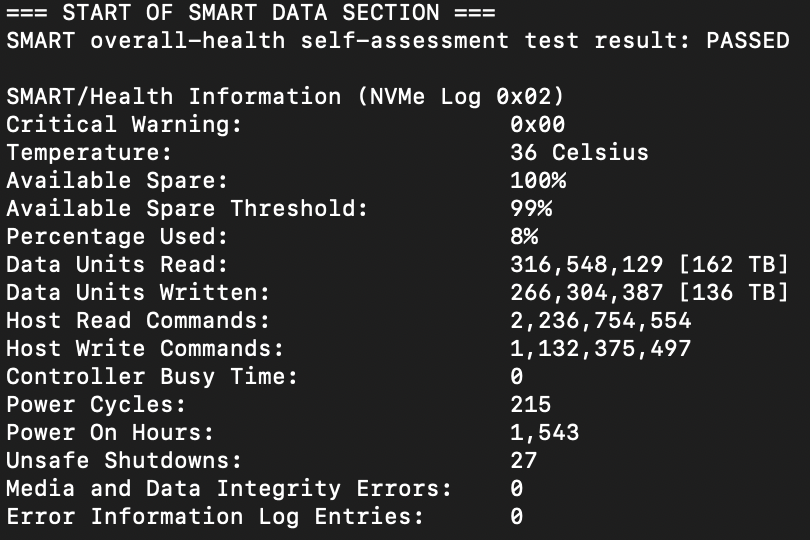Adobe Community
Adobe Community
- Home
- Adobe XD
- Discussions
- Re: My SSD drive is used to the maximum with a lap...
- Re: My SSD drive is used to the maximum with a lap...
My SSD drive is used to the maximum with a laptop on M1.
Copy link to clipboard
Copied
My SSD disk writes data in terabytes, although no heavy files are open in Adobe programs. Sometimes I open Adobe XD without any open files at all and I see that the disk is writing a lot of data measured in terabytes. Often I see that I have an Adobe program open and even the mouse cursor freezes me.
Copy link to clipboard
Copied
Hi @Angelina Korba,
Sorry for the delay in response. Would you mind trying to do the steps mentioned in this article: https://support.apple.com/en-in/HT206996 to free up some storage space and let us know if that helps.
If it doesn't, we would like to know if it's only happening while opening Adobe programs.
We'll try our best to help.
Thanks,
Harshika
Copy link to clipboard
Copied
Thanks for your reply. But the problem is not that I have no disk space. The problem is that using Adobe programs with images of several MB, a huge array of data of several tb per hour is written to my SSD disk. Because of this, my whole system slows down and the disk wears out.
Copy link to clipboard
Copied
Apps use local storage. I've been using laptops with SSDs for years and never worried about how much data was being written to them. I have yet to have an SSD fail. I know they can, but I don't think it's something you need to worry about. But if it's a performance issue that you think it related to files being writen to the SSD, it could be you don't have enough free space available. macOS and apps need space to write files as they work.
Another factor could be that you have limited RAM. I know Apple sells computers with 8GB RAM, which isn't much for graphics apps. I have used 32 GB of RAM for years with design and videos apps and that has worked well, but 16 GB is the minimum amount I recommend. Sadly if you didn't get enough RAM, Apple doesn't let you upgrade it later. If you don't have much RAM, quite others apps (especially Chrome if you have a lot of tabs open) so you're using less RAM. Closing the window of an app often will not quit it, so make sure to Quit the app do it's not using RAM.
— Adobe Certified Expert & Instructor at Noble Desktop | Web Developer, Designer, InDesign Scriptor
Copy link to clipboard
Copied
Hello! Thank you for your reply! I understand everything you wrote about. That if programs use all the RAM, then they start using the disk as a swap file. It all makes sense. But of all Adobe programs, I use Photoshop all the time and only sometimes Adobe XD with only small files. For example, I process images in Photoshop, the largest of which have a resolution of 12mpx and a maximum size of 4-8 mb. Most often these are simple images used in web development. I never open more than 3-4 such files at the same time. In Adobe XD, I have just one website project with a few simple pages (1920px wide). At the same time, when I work with such files, I see in the Activity monitor that the disk is being written to several terabytes per hour. And I feel like the computer's performance is dropping. This only happens with Adobe. Sometimes I close the project in XD and see how the disk is also being written with some data with an empty window. For example, Figma and Canva work for me without such problems with much larger projects. Please help me figure out why this data is written to my SSD disk several terabytes per hour with 3-4 pictures open (several MB each) in Photoshop and or one simple project in XD. Any computer 10 years ago would have easily coped with such a load. I'm attaching a screenshot to you. Now the wear of my disk is 8% and 136 tb recorded in a year and a half. 90% of these terabytes were recorded using Adobe software.
Copy link to clipboard
Copied
I'm using a 2019 Intel MacBook Pro 16 inch and here are my stats (which I had never checked until now).
I don't know if something is different about M1 Macs, but I find it odd that yours is saying 8% for Percentage Used when you have only written twice as much for your disk as I have (and mine is only 1%). I do remember hearing something about an issue with M1 Macs, like this article https://www.macworld.com/article/334275/apple-silicon-m1-macbook-mac-mini-ssd-read-write-excessive-d...
As for why XD may be causing a lot of disk use... only Adobe techs could answer that.
— Adobe Certified Expert & Instructor at Noble Desktop | Web Developer, Designer, InDesign Scriptor
Copy link to clipboard
Copied
Hi @Angelina Korba,
We would suggest you, please get in touch with us directly using our contact us page so that our support team can help you over a remote session and look into your machine.
Hope it helps.
Thank you, @Dan Rodney, for your contribution to our community. We really appreciate your presence.
Harshika