Adobe Community
Adobe Community
- Home
- Adobe XD
- Discussions
- Re: No cutting tool for any editing on shapes?
- Re: No cutting tool for any editing on shapes?
No cutting tool for any editing on shapes?
Copy link to clipboard
Copied
Copy link to clipboard
Copied
Hi there,
Thanks for reaching out. I am afraid, as of now, we don't have this option available in XD however we have received the similar request on XD UserVoice https://adobexd.uservoice.com/forums/353007-adobe-xd-feature-requests/suggestions/13712892-scissor-t...
Please vote for the request to add voice to the feature. This is the best way of sharing the feedback with the Engineering team.
Regards
Rishabh
Copy link to clipboard
Copied
What kind of "cuts" do you want to make? You can delete nodes in Path editor, but there's currently no way to convert a closed Path to an unclosed Path.
See the following example where I draw a circle and convert it to a Path. Converting to a Path automatically enters Path edit mode. Then I select 1 of the anchor points and delete it. Then select a couple of the anchor control points and delete them. The result is a semi-circle.
Hope this helps,
Randy
Copy link to clipboard
Copied
Hi @Randy Edmunds 2 ,
This is in example, my goal with the path editor I mentioned is to delete your already closed path, namely your line area. If necessary, you can improve the path editor with the tool we call "cut" or automatic deletion. This is a simple and practical selection tool, thanks anyway.
Respects,
Nuray Büşra