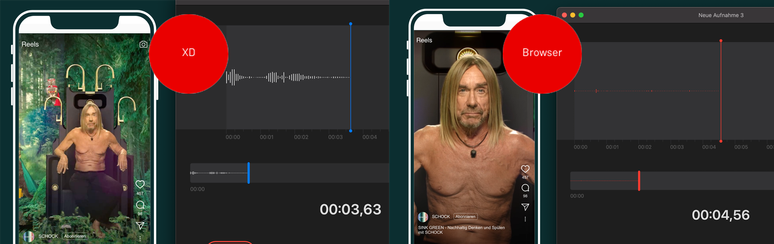Adobe Community
Adobe Community
Copy link to clipboard
Copied
Hi everyone,
I encountered the following problem: a prototype with a video has sound in the preview but not when viewed in the browser via the export link.
Tried several browsers, all the same.
After some playing around I found out that it only happens when the video is set to autoplay – not when starting the video on click.
Anyone else having that bug or a solution?
Thanks!
Max
 2 Correct answers
2 Correct answers
Quote: It's on autoplay that it doesn't work: https://xd.adobe.com/view/0ae48a02-057f-4ae6-9cea-4eadd0778242-5fb7/?fullscreen&hints=off
This link in Microsoft Edge asks me to "Unmute"L After unmuting I am able to hear sound. The same happens with Chrome and Opera. May be this is default setting for XD published linked that includes video with "autoplay mode". I create test and it works in the same manner.
Please review Using voice commands and playback in XD (adobe.com) where is noted tha
...After updating this setting I am able to hear sound in Edge.
Copy link to clipboard
Copied
Please review Adobe XD User Guide
Did you check:
Click the speaker icon ( | ) to mute or unmute the soundtrack in the video.
Copy link to clipboard
Copied
Thanks for the answer.
Of course the sound/icon is activated. As I said: there is sound in the XD preview but not in any browser preview resp. shared link.
Copy link to clipboard
Copied
By the way: I'm quite new to the community but not new to XD : )
Copy link to clipboard
Copied
Are you on MAC or Win? I am WIN user. Can you share a link with "autoplay=NO" to test on my pc.
It also strange that autoplay works
Copy link to clipboard
Copied
I'm on MAC. It's on autoplay that it doesn't work: https://xd.adobe.com/view/0ae48a02-057f-4ae6-9cea-4eadd0778242-5fb7/?fullscreen&hints=off
Here I just changed to "start video on click" --> sound works: https://xd.adobe.com/view/5a7e6782-c6c3-41ec-ade0-36c9d75c74d5-0f2d/?fullscreen&hints=off
Copy link to clipboard
Copied
Quote: It's on autoplay that it doesn't work: https://xd.adobe.com/view/0ae48a02-057f-4ae6-9cea-4eadd0778242-5fb7/?fullscreen&hints=off
This link in Microsoft Edge asks me to "Unmute"L After unmuting I am able to hear sound. The same happens with Chrome and Opera. May be this is default setting for XD published linked that includes video with "autoplay mode". I create test and it works in the same manner.
Please review Using voice commands and playback in XD (adobe.com) where is noted that we need to
Enable auto-play of sound on Safari and Chrome
By default, auto-play of sound is disabled on Safari. To enable auto-play of sound on XD prototype links, follow the steps given below:
Copy link to clipboard
Copied
After updating this setting I am able to hear sound in Edge.
Copy link to clipboard
Copied
Ooh great, Ares – with your help I managed to finally grant sound to xd.adobe.com-links in the settings!
Thanks a lot and merry christmas!!
Copy link to clipboard
Copied
Greate. Have a Nice Holidays and Merry Christmas.