 Adobe Community
Adobe Community
Copy link to clipboard
Copied
Hi everyone! I hope you're well and healthy!
So I have my website on Portfolio. And I like it. It's simple, shows my work buuut it lacks on photo carousels, so I made one, interactive and all on XD.
On desktop browsers looks badass but the problem relies on the mobile version. I already tried activating responsive resize, create another version under iPhone templates, updating the link. And I don't know about coding but I think it could be it. Or what do you think? Any suggestions?
<iframe width="2048" height="1400" src="https://xd.adobe.com/embed/2e8dfc34-a813-436b-6c13-e29e6795b619-58bc/" frameborder="0" allowfullscreen></iframe>
this is my website: https://obedesquivelphoto.com
 1 Correct answer
1 Correct answer
Looks like you're using XD preview as your website component. XD previews are not responsive, so you cannot achieve what you are after with this route. Can you use Adobe Portfolio's picture gallery instead? (I don't use Portfolio but I'm sure that exists...)
Copy link to clipboard
Copied
Hi Obed,
Thanks for reaching out. Somehow I am unable to download the attachments. Could you please confirm if you're trying to preview on the mobile browser or on the Adobe XD app on the iPhone? Will it be possible for you to share the screenshots by adding them to cloud storage and then sharing the link.
Regards
Rishabh
Copy link to clipboard
Copied
Yes sir!

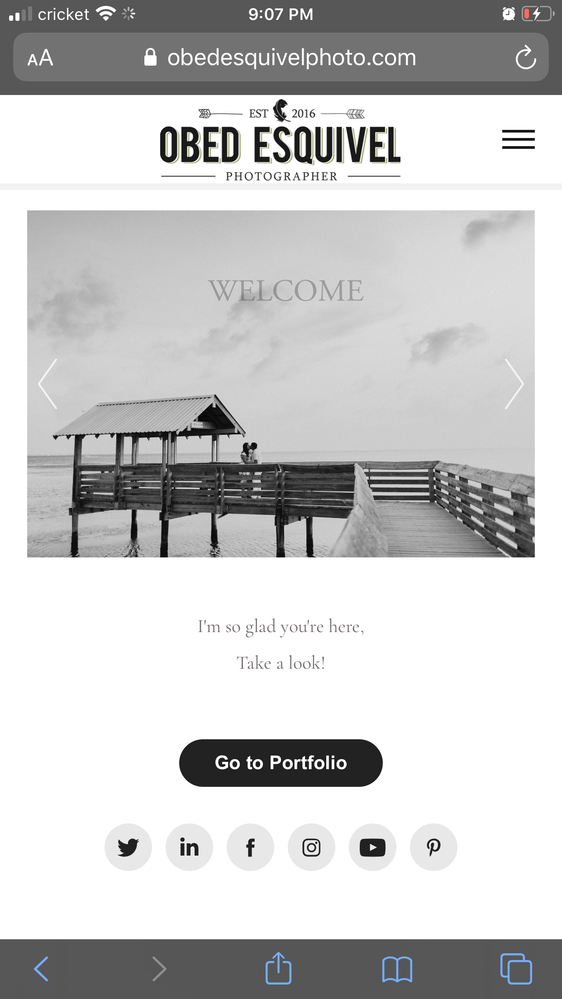

Copy link to clipboard
Copied
Looks like you're using XD preview as your website component. XD previews are not responsive, so you cannot achieve what you are after with this route. Can you use Adobe Portfolio's picture gallery instead? (I don't use Portfolio but I'm sure that exists...)
Copy link to clipboard
Copied
Yes they have picture galleries but nothing like a carousel/slideshow.
Copy link to clipboard
Copied
Hi there,
Thank you for sharing your feedback. You may submit your feedback here: https://adobexd.uservoice.com/forums/353007-adobe-xd-feature-requests/suggestions/13616781-carousel-... and upvote the request to add your voice.
Hope it helps.
Thanks,
Harshika
Copy link to clipboard
Copied
Hi,
Responsive details can be made using html css with media elements or you can also use framework like bootstrap. and if you are looking for professional help, you can contact (Link removed)




