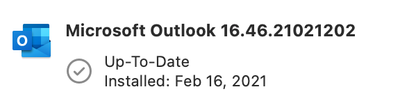Adobe Community
Adobe Community
- Home
- Adobe XD
- Discussions
- Re: Outlook complains of embedded jar malware in A...
- Re: Outlook complains of embedded jar malware in A...
Copy link to clipboard
Copied
When I try and send certain Adobe XD file through Outlook it reports possible jar-related malware. I have done extensive tests to try and narrow down the issue but have come to an impasse and need help from Adobe.
When I try and paste the offending document into this community board it results in: "The attachment's 210223 test6.xd content type (application/octet-stream) does not match its file extension and has been removed." Therefore @Adobe, please reach out to me for a sample file that shows this issue.
1. When sending the outlook file, the message from Outlook reads:
- Does it happen with fresh, blank Adobe XD files? YES
Create a new file → save to desktop → Send through outlook → gets flagged
i.e. No objects were created in a file; it was saved completely blank
- What age of Adobe XD files have this issue? Some older or more recent files have the issue, but others do not
An Adobe XD file from 5/2020 → BAD
An Adobe XD file fom 1/2021 → GOOD
An Adobe XD file from 2/2021 → BAD
- Do other with files get flagged by Outlook? No.
e.g. Sent a PPT, PDF, SVG attachments → works ok
- Is the offending Adobe XD file sendable by others? Could it be my setup with Outlook? No.
- A colleague tried sending me back the same Adobe XD file → also flags as malware for him
- Do other users of Adobe XD create problematic files? No.
- A colleague sent me a fresh Adobe XD file from his system → It came through successfully
- 7. Does Symantic see a threat in the specific file? No. File scan of the same problematic Adobe XD file → did not detect a threat
- Does Semantic antivirus think my system is infected? No
A full Scan discovers no threats:
- Is it a corrupt version of Adobe XD? Unlikely.
- Uninstalled and reinstalled Adobe XD using Adobe Creative Cloud app. Created new file and tried to send → also flags as malware
- Does it happened with other Adobe CC software? No.
- Created fresh Adobe Photoshop document. Tried to send → Sent successfully through Outlook
- Does a fresh Adobe XD file originating on a different (Windows) system cause the problem? No.
A colleague sent me an existing file from Adobe XD for Windows v.37.0.32.10. → Sent successfully through Outlook
- Can I send that successful Adobe XD file back to him through Outlook? Yes, it worked!
- Is the Mac itself corrupting the file? If I save the XD/Windows file to my desktop and send it without modification, will be flagged as containing malware? No
Saving a good Adobe XD file to my desktop and sending it works ok.
- Is my Outlook up-to-date? Yes.
I updated to this version and it continued to flag the files as having malware
- Is the issue flagged only on the Mac version of Outlook? No.
- A colleague using Windows on Outlook got the same malware handling when sending one of the offending Adobe XD documents
- Which versions of Adobe XD manifested the issue? v36 and v37
I used Mac version 36.2.32.5 and updated to v37. Both saved new, fresh files with the issue.
I created a fresh file with v37 and tried sending through Outlook and it again complained about malware.
- If a working Adobe XD file goes through the round trip through Adobe XD does it then fail? YES it still fails.
I took a working file and saved it without changes and it was OK. I added some new data from a problematic file and it failed.
- Does a bad file become good when it is re-saved through a newer / different version of Adobe XD? NO.
Took a errant file with my Mac version. Opened in A colleague’s Windows version, modified and saved it and sent it via Outlook / Windows
Outlook again flagged it as having malware
Opening it on Mac also prompted for an update to Adobe XD on the Mac that it had said was already up-to-date
- Does a mac reboot help? No
- Outlook still called out malware in the file
- Can I export from Adobe XD to SVG or PDF and successfully send those documents? YES.
- these could be sent
- Does copy-and-paste of objects from my document into a fresh Adobe XD file on A colleague’s Windows machine result in a clean Adobe XD file? NO!
- these were also flagged by Outlook with the same message
- Files with objects copied from an offending Adobe XD document themselves become “infected”
 1 Correct answer
1 Correct answer
Hi there,
We understand how frustrating it could be for you. Would you mind trying to compress the file and then try to send it? Outlook recognizes only certain file types and blocks the rest. For info on adding more file types to the approved list in Outlook, you can refer the user to this article: https://blogs.perficient.com/2016/06/03/office-365-have-you-enabled-common-attachment-blocking/
Let us know if that helps.
Thanks,
Harshika
Copy link to clipboard
Copied
Hi there,
We understand how frustrating it could be for you. Would you mind trying to compress the file and then try to send it? Outlook recognizes only certain file types and blocks the rest. For info on adding more file types to the approved list in Outlook, you can refer the user to this article: https://blogs.perficient.com/2016/06/03/office-365-have-you-enabled-common-attachment-blocking/
Let us know if that helps.
Thanks,
Harshika