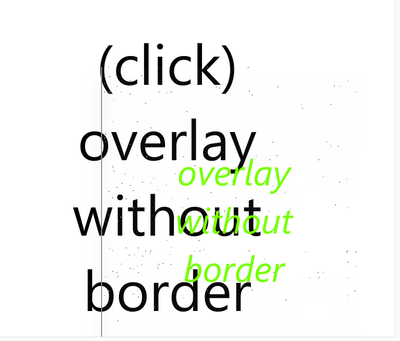Adobe Community
Adobe Community
- Home
- Adobe XD
- Discussions
- Overlay element with a shadow and without a border...
- Overlay element with a shadow and without a border...
Overlay element with a shadow and without a border shows transparent in 'Share' mode.
Copy link to clipboard
Copied
https://xd.adobe.com/view/e82a3448-e0f6-46e0-bb74-dd91e3617fcb-bd79/
When you have an overlay element without a border and a shadow, it display transparent background on 'Share' mode. Please check the link above
Copy link to clipboard
Copied
Hi there,
Sorry to hear about the trouble. Could you please share a few screenshots of how it looks at your end? We'll also need the version of XD and OS for reproducing the issue on our end.
We're here to help, just need more information.
Regards
Rishabh
Copy link to clipboard
Copied
XD version: 41.0.12.11, creative cloud sync 4.14.0.17
OS version:
Edition Windows 10 Enterprise
Version 21H1
Installed on 17/02/2021
OS build 19043.1081
Experience Windows Feature Experience Pack 120.2212.3530.0
I have created an adobe Share link which you can access here
https://xd.adobe.com/view/e82a3448-e0f6-46e0-bb74-dd91e3617fcb-bd79/
Copy link to clipboard
Copied
Both looks identical from here - so it must be a browser. Can you try viewing from a different browser?
Copy link to clipboard
Copied
Thanks Kenneth. I checked on Chrome, Edge and FF. But I found the issue. It is my secondary monitor only - Dell Monitors 24" U2421HE. Resolution - 1920x1080 Landscape 60hz refresh rate.
It works fine on my laptop's screen but doesn't work on my secondary monitor.
Copy link to clipboard
Copied
> It works fine on my laptop's screen but doesn't work on my secondary monitor.
That's your graphics card, not XD - can you try updating the driver?
Copy link to clipboard
Copied
It works on my secondary screen as well when I duplicate it. I reckon my drivers are regularly updated since mine is a corporate laptop.