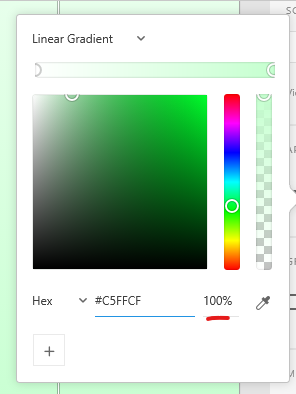Adobe Community
Adobe Community
- Home
- Adobe XD
- Discussions
- Re: Preview and Export's Darker than Artboard
- Re: Preview and Export's Darker than Artboard
Copy link to clipboard
Copied
As you can see in the photo I noticed that the preview and exporting of my screen's for whatever reason made the screens much darker for no apparent reason. Very confusing, can anyone help me find out what I am doing wrong? Thank you.
 1 Correct answer
1 Correct answer
This is probably happening, because your artboard doesn't have a background color, or it's a transparent gradient. By default if there's no background set on an artboard, it will show up as black.
I don't know how your gradient background is applied - is it on a rectangle, or is that on the artboard?
If the gradient is on the artboard's Fill, use 100% opacity colors for the gradient. If the gradient is set on another element (ex. a rectangle), set the artboard Fill color to white @ 100% opacity
Copy link to clipboard
Copied
This is probably happening, because your artboard doesn't have a background color, or it's a transparent gradient. By default if there's no background set on an artboard, it will show up as black.
I don't know how your gradient background is applied - is it on a rectangle, or is that on the artboard?
If the gradient is on the artboard's Fill, use 100% opacity colors for the gradient. If the gradient is set on another element (ex. a rectangle), set the artboard Fill color to white @ 100% opacity.
If you still can't get it right, take a screenshot of your full screen in Xd with the artboard selected, so we can see the settings applied to it. If you can upload the .xd file somewhere and post the link here, that would be even better. This way we can take a look and see what's wrong 🙂
Copy link to clipboard
Copied
Thank you! That resolved it.