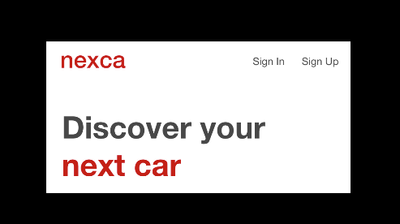Adobe Community
Adobe Community
Turn on suggestions
Auto-suggest helps you quickly narrow down your search results by suggesting possible matches as you type.
Exit
- Home
- Adobe XD
- Discussions
- Re: Prototype not showing correctly on click to la...
- Re: Prototype not showing correctly on click to la...
0
Prototype not showing correctly on click to launch
New Here
,
/t5/adobe-xd-discussions/prototype-not-showing-correctly-on-click-to-launch/td-p/13387186
Dec 01, 2022
Dec 01, 2022
Copy link to clipboard
Copied
Hi, when I click to lauch the image that i'm getting is showing cut, test is in Desktop.
Example:
But I think it's with all prototypes in Behance:
Links that I tested:
https://www.behance.net/gallery/59138483/Web-Mobile-Adobe-XD-Interactive-Prototypes
https://www.behance.net/gallery/158300969/App-Autocuidado
Thanks for your help
Community guidelines
Be kind and respectful, give credit to the original source of content, and search for duplicates before posting.
Learn more
Adobe Employee
,
LATEST
/t5/adobe-xd-discussions/prototype-not-showing-correctly-on-click-to-launch/m-p/13388377#M68218
Dec 01, 2022
Dec 01, 2022
Copy link to clipboard
Copied
Hi @andream6076348,
Thank you for reaching out. We would request you to please check this post: https://community.adobe.com/t5/adobe-xd-discussions/how-to-launch-or-embed-an-interactive-prototype-... and try the steps suggested.
Let us know if that helps.
Thanks,
Harshika
Community guidelines
Be kind and respectful, give credit to the original source of content, and search for duplicates before posting.
Learn more
Resources
XD is Crashing
Upcoming and ongoing changes in XD
XD Daily challenge
Copyright © 2023 Adobe. All rights reserved.