 Adobe Community
Adobe Community
- Home
- Adobe XD
- Discussions
- Re: Hi there, could you please confirm if you need...
- Re: Hi there, could you please confirm if you need...
"Fix position when scrolling" not showing up in second level of artboards
Copy link to clipboard
Copied
Hi there, "Fix position when scrolling" does only show up in the first level of artboards (see screenshots below) ... There are cases in which restricting "Fix position when scrolling" to the first level is inconvenient. So therefore, please also allow "Fix position when scrolling" in deeper levels in an artboard. Also currently, trying to attach example XD files is not possible in this new forum. We are using XD 22.3.12.2 on Windows 10 Enterprise (1703).

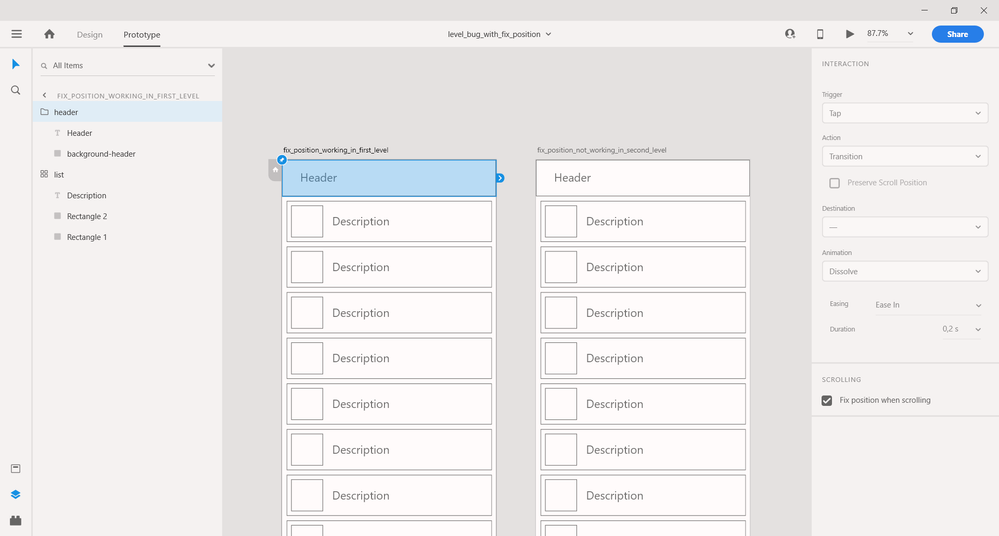
Copy link to clipboard
Copied
Thank you for your feedback. I suggest using this link https://adobexd.uservoice.com/forums/353007-adobe-xd-feature-requests to place your feature request with the XD team.
Preran
Copy link to clipboard
Copied
Hi there,
Welcome to the New Adobe Community Platform and thank you for sharing the details with the screenshot. It looks like in the first screenshot, you have selected the entire artboard instead of an object. However in the second screenshot, you have selected the particular object because of which you are seeing the option for "Fixed Position".
Could you please confirm the observation i have made is correct or not?
Let us know if that helps.
Thanks,
Harshika
Copy link to clipboard
Copied
Hi there,
Could you please confirm if you need more assistance on this?
We'd be happy to help.
Thanks,
Harshika
Copy link to clipboard
Copied
Hi,
I am having a similar issue with fix position when scrolling. The feature disappears when selecting an object that is inside of a component. Is this intended or a bug?
Thanks,
Daniel
Copy link to clipboard
Copied
"Fix Position When Scrolling" in Scrolling Section for Prototype Review mode not showing because its is disable for grouped elements. Ungroup them and you will see that option for each element. As component also is grouped object it work in similar mode.


