 Adobe Community
Adobe Community
- Home
- Adobe XD
- Discussions
- Reloaded My install laptop adobe xd and previous ...
- Reloaded My install laptop adobe xd and previous ...
Copy link to clipboard
Copied
Hi, Anyone guide me. My previous data cannot be show and only reloaded 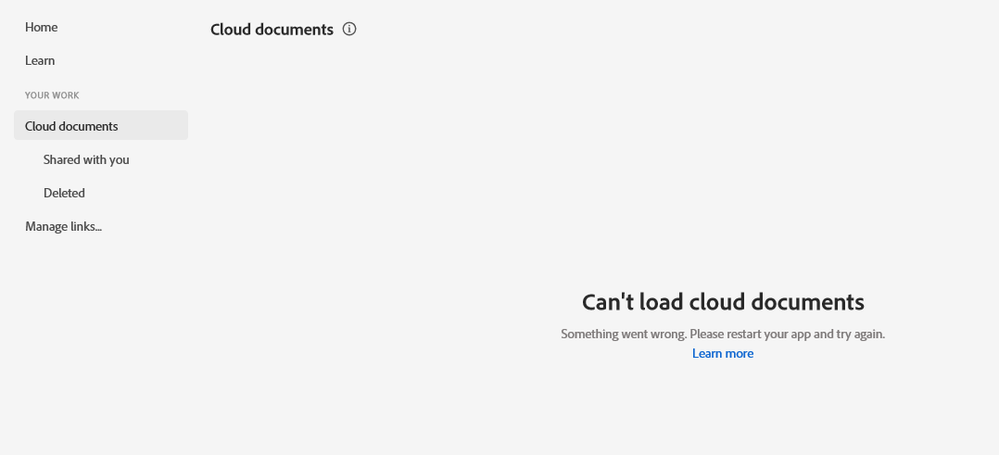
 1 Correct answer
1 Correct answer
Please check are your SyncFile on by clicking on the gear on the top of CC App Manager? Are your CC Libraries loading in XD , AI, and PS or other Adobe apps? Also go to your Creative Cloud folder and check are your folders have a green icons on folders? If all this not working your CoreSync have a problem.
Click the link Learn more and follow instractions or
Use the Creative Cloud Cleaner Tool to solve installation issues
https://helpx.adobe.com/creative-cloud/kb/cc-cleaner-tool-installation-problems.html
Copy link to clipboard
Copied
I'd try the following (test after each one to see if it's working):
- Restart your computer
- Sign out of the Creative Cloud app and sign back in again.
— Adobe Certified Expert & Instructor at Noble Desktop | Web Developer, Designer, InDesign Scriptor
Copy link to clipboard
Copied
If you click Learn more, what does it say?
— Adobe Certified Expert & Instructor at Noble Desktop | Web Developer, Designer, InDesign Scriptor
Copy link to clipboard
Copied
Please check are your SyncFile on by clicking on the gear on the top of CC App Manager? Are your CC Libraries loading in XD , AI, and PS or other Adobe apps? Also go to your Creative Cloud folder and check are your folders have a green icons on folders? If all this not working your CoreSync have a problem.
Click the link Learn more and follow instractions or
Use the Creative Cloud Cleaner Tool to solve installation issues
https://helpx.adobe.com/creative-cloud/kb/cc-cleaner-tool-installation-problems.html


