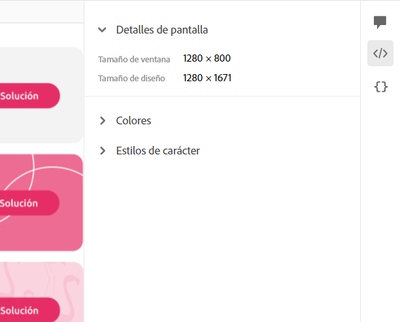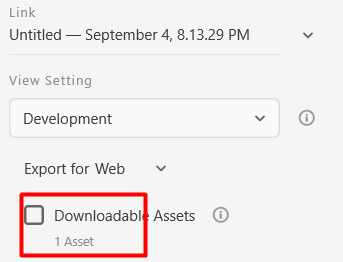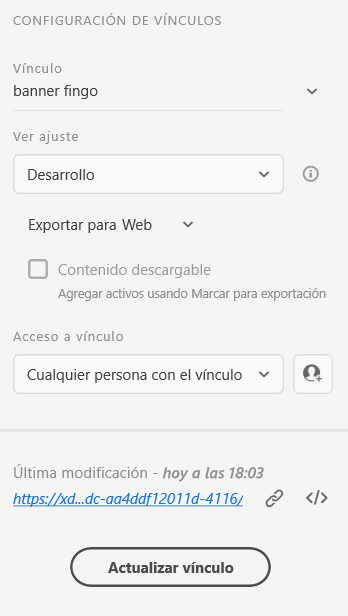Adobe Community
Adobe Community
- Home
- Adobe XD
- Discussions
- Share link for developer - components doesn't show...
- Share link for developer - components doesn't show...
Share link for developer - components doesn't show up
Copy link to clipboard
Copied
Hi, I'm using the lastest version of Adobe XD (33.1.12) and I have this problem:
When I share a development link (so others have access to components / colors / fonts), the colors and fonts show up but the component section doesn't, I made the symbols and they are on my XD pannel but don't show up on the link and the developer can'r download them.
¿Is there a way to fix this?
Left image: share link
Right image: component pannel adobe XD
Copy link to clipboard
Copied
Hi there,
Thank you for reaching out and sorry to hear you are unable to see the component in the shared link. Would you mind confirming if you've marked the assets and components for export before sharing the link? Please see the attached screenshot below and check how many asstes are shown at your end for download.
We will try our best to help.
Thanks,
Harshika
Copy link to clipboard
Copied
Hi Harshika,
The feature is blocked, I can't select the box
Copy link to clipboard
Copied
You need to right-click each asset and select Mark for Export. This will unblock the Downloadable Assets box; however, despite this, I'm still unable to see the components in the sharing link for developers. Any other suggestions from the Adobe team?
Copy link to clipboard
Copied
After struggling with the Sharing link for some time, I've realized that different assets appear on different pages of the mockup. For some reason, the assets are saved for each page and not a whole package for the project. Try to find your assets by clicking the arrows at the bottom of the sharing page. Of course, you need to mark each asset with "Mark for export," and then in the sharing menu, you need to click the box "Export for web".
Not an easy method to share assets with developers, dear Adobe Team.