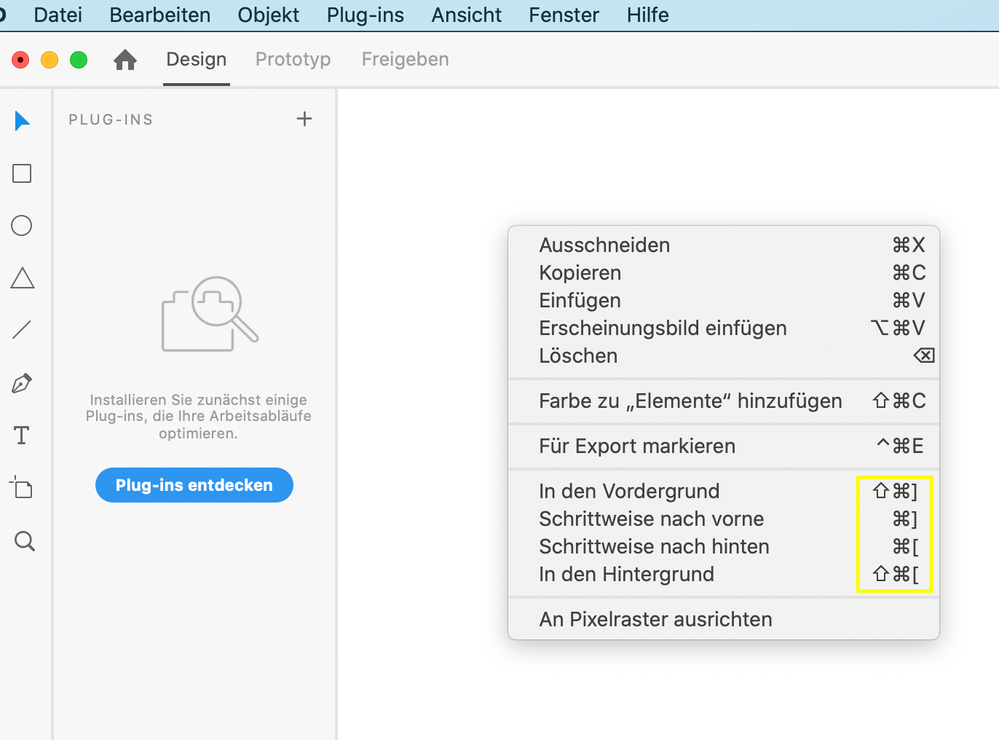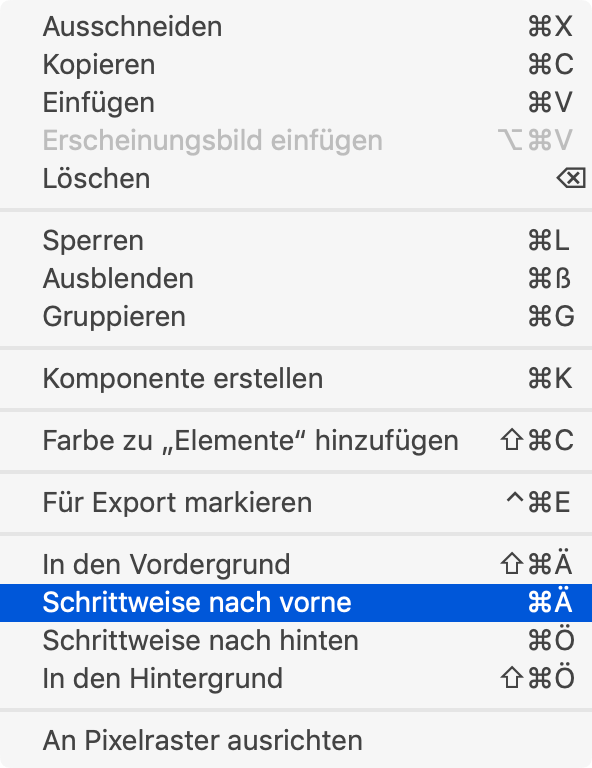Adobe Community
Adobe Community
- Home
- Adobe XD
- Discussions
- Shortcuts changed on macOS 10.15 with german OS an...
- Shortcuts changed on macOS 10.15 with german OS an...
Shortcuts changed on macOS 10.15 with german OS and Keyboard.
Copy link to clipboard
Copied
I'am working on Mac. With german OS and german keyboard. Since the last update the shortcuts changed to english. How can I change this?
<The Title was renamed by moderator>
Copy link to clipboard
Copied
Can you try if the German ones just work anyway?
Copy link to clipboard
Copied
German ones didn't work.
Copy link to clipboard
Copied
Weird. I just updated and everythig works fine.
Mine is Mac OS 10.14 - yours?
Copy link to clipboard
Copied
10.15.3
Copy link to clipboard
Copied
I don't follow that closely that I could judge if there are specific issues with Catalina.
Maybe something went wrong when installing and a reinstall can fix it?
BTW: you don't use ans third party plugins that might have interfered?
Copy link to clipboard
Copied
I'm on Catalina and have no plugins running in XD 27.2.12.4, and I also see the typical English/International set of keys in German and French. I wonder whether Catalina or the new XD version has something to do with it. What are the proper German keys in your version, Monika ?
Copy link to clipboard
Copied
These 4 shortcut keys are working:
Copy link to clipboard
Copied
With Catalina I still have the problem. I have another Mac with Mojave installed and there is everething fine.
Copy link to clipboard
Copied
Any solution???
Copy link to clipboard
Copied
Hi there,
Sorry for the delay in response. Are you still experiencing the issue in the latest version of XD 31.2? In the meantime, I am checking with the team.
Thanks,
Harshika