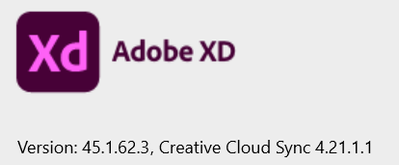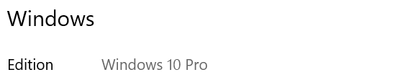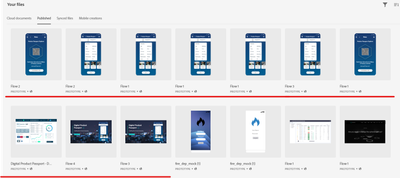Adobe Community
Adobe Community
- Home
- Adobe XD
- Discussions
- Re: Suddenly Lost Access to My XD Files on Adobe C...
- Re: Suddenly Lost Access to My XD Files on Adobe C...
Suddenly Lost Access to My XD Files on Adobe Cloud Documents
Copy link to clipboard
Copied
Hello There,
I was working on a XD file (saved on the adobe creative cloud) when suddenly i receive the following message (see screen shot below).
I did not delete (nor did any of my team members change/delete anything) the documents and i am still logged on to adobe creative cloud. But i can find the documents in "Published" section (SS below). But i cannot find the source materials (the XD files) which was saved in the cloud.
I do not know what happened suddenly. I need immediate support as these were my main master files for work !
Copy link to clipboard
Copied
We are sorry to hear you are unable to see your file in XD. We would like to confirm if you've tried signing out of XD, Creative Cloud desktop, restarted the machine and then sign back in.
Are you colleagues able to see the file at their end.
Please share the version of XD and the OS of your machine.
We will try our best to help.
Note: For immediate assistance, please get in touch with us directly using our Contact us page and initiate a chat with us for 1:1 support.
Thanks,
Harshika
Copy link to clipboard
Copied
Hello Harshika,
1. I tried signing out of XD, Creative Cloud desktop, restarted the machine and then sign back in. Nothing Works.
2. None of my coleagues are able to see the file at their end.
version of XD:
Machine OS:
It is to be mentioned that i can see some of the old XD files but i cannot find the most recent XD files on which i worked on. As i mentioned I (nor any of my colleagues) did not change/delete/or do anything anywhere but as i was working on one of the files the previously mentioned message popped up "Document Unavailable" and then suddenly vanished !
The files which have gone missing from the cloud i have marked them in red in the screenshot below:
But as mentioned earlier they are still available in the ''Published'' section but the source XD file is missing.
Please do help me get the files back as i need to work further on developing them immidiately for my office and without the XD files i cannot do anything !!
Nizamuddin Alamgir.
Copy link to clipboard
Copied
Thanks for sharing the information. For immediate assistance, I would request you to please contact us directly using our contact us page and initiate a chat with them so that they can help you remotely on 1:1 basis.
Let us know if you face trouble connecting with them.
We'll be happy to help.
Thanks,
Harshika