 Adobe Community
Adobe Community
- Home
- Adobe XD
- Discussions
- Re: Text formatting attributes do not look correct...
- Re: Text formatting attributes do not look correct...
Text formatting attributes do not look correct on live android mobile device preview
Copy link to clipboard
Copied
When live viewing on Samsung Note 10 the type does not look correctly formatted. The linespacing becomes more open and space afters spacing is not correct. Screenshots 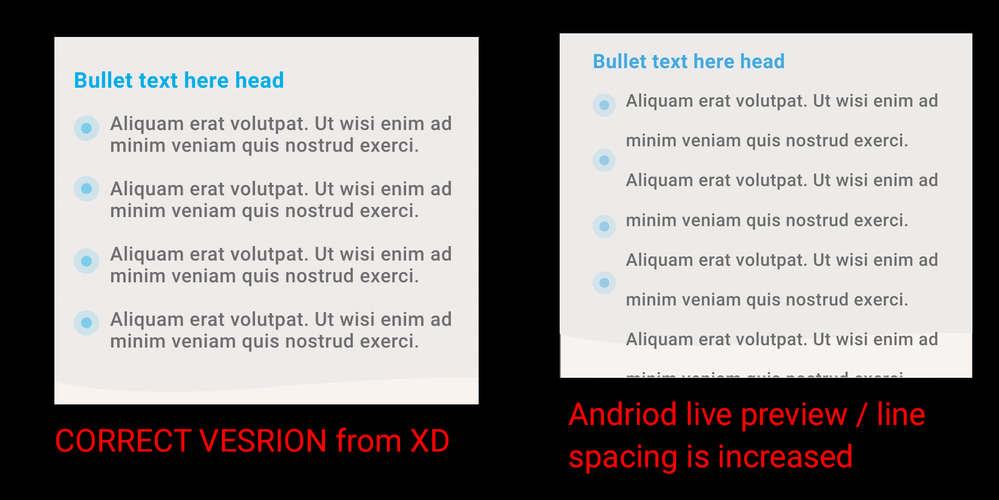
Copy link to clipboard
Copied
Hi Todd,
Sorry for the delay in response. While previewing the prototype on the mobile XD app, when possible, fonts are sent to the device when you preview on mobile. However certain font vendors do not allow for the transfer, display, and distribution of their fonts. So please install the fonts on the mobile device or the missing fonts will be replaced by the system fonts. For more information, please refer to this article: https://helpx.adobe.com/xd/user-guide.html/xd/help/preview-mobile.ug.html
Let us know if this helps or if you need any further assistance.
Regards
Rishabh
Copy link to clipboard
Copied
Thanks for the reply Rishabh, so on the page you provided it says I should get an alert message saying the missing fonts will be substituted. I am not getting any alert message for that. Couple other items of note...
- the font is an Adobe font
- I am not previewing this from a cloud based XD file. The file is local on my hard drive and the preview android phone is plugged into the Mac.
thanks
Copy link to clipboard
Copied
Hi Todd,
Thanks for sharing the info. It looks like you are experiencing the similar issue mentioned here: https://community.adobe.com/t5/adobe-xd/roboto-font-from-google-has-different-heights-on-mac-vs-pc/m...
Please see the post and join the discussion.
Thanks,
Harshika

