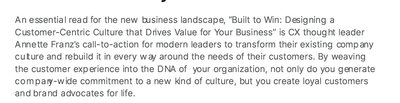Adobe Community
Adobe Community
Text is jumping/overalapping after exported to PDF from XD 47
Copy link to clipboard
Copied
Hi! When I try to export my project to PDF, some of the letters jump around and overlap, and the kerning is completely off. Are there a workaround to this problem? It seems to happen with the font San Francisco specifically. Other fonts exports just fine.
<Title renamed by moderator>
Copy link to clipboard
Copied
We are aware of these issues in PDF export. From what I understand, the issue has been fixed in an internal build and should be available in a future update.
Thanks,
Preran
Copy link to clipboard
Copied
8/12/20 Update
Hello all.
I am having this exact issue with SF font not exporting properly into PDF format. The text looks fine in my XD file but when I export, the letters are smashed together or overlapping. I have the most up to date XD, have tried renaming the file as I export and even copying the contents onto a new artboard. However the issue of exporting a PDF from XD is still very buggy. I noticed it does not always do this with every export, but most of my files as of today are exporting not properly. I tried looking around to see if this has been addressed or if there have been any other solutions but have not found any.
The workaround I have found for now is copying the vector art from XD into Adobe Illustrator and exporting a PDF from that program. It is not the most quick solution but it works.
I hope this will get addressed again in the near future. SF font is the font used for iOS and the screens we work on are client facing to showcase this. Thank you.
~J
Copy link to clipboard
Copied
I'm glad there's in an incoming fix, but as of this post, the issue still persists. I'm working with iOS system fonts New York and SF Compact. This is super disappointing because XD is such a great tool for quickly assembling pitch decks – way faster the Illustrator.
Copy link to clipboard
Copied
Did you create a manual fix for the bug?
It's 2021 and I'm still getting it.
Copy link to clipboard
Copied
Amazing bug error persists.
Kerning is completely off, exporting screen from XD to Pdf.
Any solution?
Copy link to clipboard
Copied
Hi there,
We're so sorry to hear about the trouble. Please share a few more details like:
- The version of XD and OS.
- Is this happening with a specific file or multiple files?
- Are you previewing the PDF on any native app or Adobe Acrobat Reader or Pro DC? We'd recomend opening on Acrobat Reader DC or Acrobat Pro DC.
We're here to help just need more information.
Regards
Rishabh
Copy link to clipboard
Copied
I've also been experiencing the same issue:
- XD version: 43.0.12.14 x64
- macOS Big Sur 11.4
- Font: Inter
I found a workaround by applying tracking to the text, in my case -10. But event adding tracking of +1 seems to solve the problem.
Copy link to clipboard
Copied
Copy link to clipboard
Copied
Thank you for reaching out and sorry for the trouble. We would like to know the name of the font you're using in your document. Does that happen with every file, every font?
Please share the details of your operating system.
We will try our best to help.
Thanks,
Harshika
Copy link to clipboard
Copied
This font is called Inter, it is a Google font, I have also used Futura with similar results in paragraph sections. It does not happen with every file or font, this is only the second time it has happened to me and I've done about a dozen layouts with various typefaces/fonts (I do website layouts in XD). I work on a MacBook Pro (2020 model) with Monterey 12.0.1
Copy link to clipboard
Copied
Thanks for the confirmation. Could you please try to preview in Adobe reader or Acrobat DC intsead of native previewer app?
Let me know if that helps.
Thanks,
Harshika
Copy link to clipboard
Copied
same problem here
Copy link to clipboard
Copied
Same here. Google Font Roboto Slab:
XD:
PDF (zoom at 50%, 100%, makes nog difference):
Copy link to clipboard
Copied
I'm having the same issue, the forn is Roboto.
I'm usint thin vesion, and when exporting in PDF it becomse regular...really annoyoing....
XD has still too many bugs for me to migrate away from Sketch.
Copy link to clipboard
Copied
Hi there,
We're so sorry to hear about the trouble. Please share a few more details like:
- The version of XD and OS.
- Is this happening with a specific file or multiple files?
- Are you previewing the PDF on any native app or Adobe Acrobat Reader or Pro DC? We'd recomend opening on Acrobat Reader DC or Acrobat Pro DC.
We're here to help just need more information.
Regards
Rishabh
Copy link to clipboard
Copied
Seems like you guys still didnt fix it!!
Im having a problem right now with PDF export
Trying to export a file and selected the artboard but the PDF is showing only some layers or not correctly
where they should be or half images...
Any help?
Copy link to clipboard
Copied
Copy link to clipboard
Copied
still have the same issue with SF Fonts.
However I realized that the problem occurs only Adobe Acrobat DC,
Foxit or Chrome PDF viewer shows PDF file same as XD
and the solution that works for me is : reduce the size a little bit from here https://online2pdf.com/ and done!
Copy link to clipboard
Copied
Thanks for the workaround, but can't believe they still haven't fixed this. I'm on Windows 10 Pro.
Copy link to clipboard
Copied
It's June 2022 and this problem still persist, at this point it can happens with any type of font, in my case I am using Open Sans. As Adobe hasn't fixed this bug and they only come here to say "I'm sorry!" I think the best solution is to move to Figma or any reliable app. This is a total lack of respect to everyone in this community.
Copy link to clipboard
Copied
Hi Yuri24703904r8l5,
We understand how frustrating it could be for you. I assume that the issue has resurfaced. I will try my best to investigate the issue again and will try to escalate the issue to the product team for further investigation.
However, I would need a few more details from you in order to escalate it to them. Your info will help our team investigate the root cause.
- Please share the version of XD and the details of your operating system.
- Please record a video of the issue and share it with us.
- Does the problem only occur in Acrobat DC or other native previewer apps?
- Is it possible for you to share the XD file with me over a Private message?
Note: Please upload the file to a shared location such as CC or Dropbox and share the URL with me.
I will try my best to help you.
Thanks,
Harshika
Copy link to clipboard
Copied
I'm having the same issue and its March 1st 2023. I was trying to export my files in XD and my futura fonts overlaps.
Copy link to clipboard
Copied
Hi @Annie27325505fmnj ,
I'm sorry you're having issues exporting your files in Adobe XD and encountering font overlap problems with Futura fonts. Would you mind sharing a few more details like:
- The version of XD & OS.
- Is this happening with specific or multiple files?
- Will it be possible for you to share a sample file for testing? You can add the file to a shared location and then share the link through DM.
We're here to help - Just need more information.
Thanks
Rishabh
Copy link to clipboard
Copied
Still the same issue on MAY 2nd 2023. How is this possible? When exporting from xd to pdf and then opening in Adobe Acrobat, jumping or misaligned text. When I open it in a browser (windows edge) all seems fine. Its crazy that not native application can do better job then both products from Adobe.....
All Apps up to date...
-
- 1
- 2