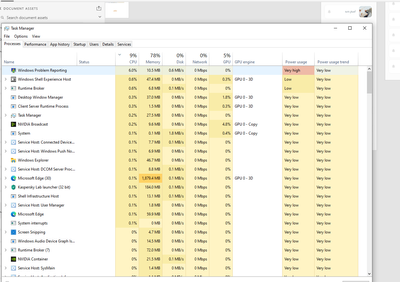Adobe Community
Adobe Community
- Home
- Adobe XD
- Discussions
- The XD program freezes because Nvidia graphic card...
- The XD program freezes because Nvidia graphic card...
The XD program freezes because Nvidia graphic card RTX 2060 Super
Copy link to clipboard
Copied
The XD program freezes when I open more than one window with some files of the program and restarts, and often all windows freeze when I open more than one window,
After tracking and trying, I did all the operations to fix the problem suggested on your site, such as repairing and resetting the program settings, as well as deleting it several times, exiting the Adobe account and registering with it again and even reinstalling Windows while preserving the programs and all these attempts failed,
I reinstalled Windows again and started testing the program with every program I installed after that.
I discovered that the latest update from NVIDIA for the graphics card was the cause and after deleting the latest update for the card because the problem occurred immediately after it,
I put the link to the update after which the problem occurred in XD and it was released a week ago from now
https://www.nvidia.com/Download/driverResults.aspx/179683/en-us
In the end, it relied on the Windows update for the graphics card
Copy link to clipboard
Copied
My Pc specification:
OS Name Microsoft Windows 10 Pro Version 10.0.19043 Build 19043
BaseBoard Manufacturer Gigabyte
System Model X570 GAMING X
Processor AMD Ryzen 9 3900X 12-Core Processor, 3801 Mhz, 12 Core(s), 24 Logical Processor(s)
BIOS Version/Date American Megatrends International, LLC. F35, 7/8/2021
Installed Physical Memory (RAM) 32.0 GB
Copy link to clipboard
Copied
Hi there,
Sorry to hear about the trouble. Could you please collect system logs https://helpx.adobe.com/creative-cloud/kb/cc-log-collector.html and also, please share spin dump file by following the steps shared here:
- Launch Task Manager
- Select the Adobe XD process
- Right click on the Adobe XD process
- Select “Create dump file”
- This will generate a binary file
Please add both the file to a shared location and share the link through DM by clicking on my name.
Regards
Rishabh
Copy link to clipboard
Copied
I did that but the file size is too big
collect system logs The file size is 72 MB
While dump file, the size of the output file is 3 GB
Copy link to clipboard
Copied
Sorry I forgot to thank you for your reply and follow up Mr. Rishabh
After I reopened Adobe XD without opening any project, the Create dump file was 811 MB. I will upload the files to Google Drive because of the size
google drive link
https://drive.google.com/drive/folders/1DzBK-ZofTvGc74pcDhFYSaZJkve7qIl4?usp=sharing
Copy link to clipboard
Copied
After I worked on the computer again, the program stopped and started to freeze like last time, even though I did not download the update for Nvidia
Copy link to clipboard
Copied
Sorry for the delay in response. Please update Xd to the latest version which is 43.0 and let us know if that helps or if you need any further assistance.
Copy link to clipboard
Copied
I updated to the latest version but the problem still exists.
The problem occurs only when I open two XD windows while the program works normally in the case of working on one window and I notice that the program consumes more energy as it appears to me in the task manager when the problem occurs
Copy link to clipboard
Copied
Copy link to clipboard
Copied
Copy link to clipboard
Copied
After the experiment, I found that the problem was solved, but not in all the files. I am currently working on two files,
or a file that I consider the problem,
If I open it with another file on the device, the problem occurs when I open the two files,
This is how I expect that I have opened this file due to my work now more than once,
When I try to open it with another file, the problem occurs
https://drive.google.com/file/d/1LDCGj91cxESYYXoVvEgwtsF-VP8DeZ35/view?usp=sharing