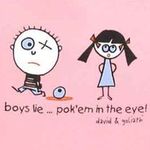Adobe Community
Adobe Community
Copy link to clipboard
Copied
 1 Correct answer
1 Correct answer
Hi there,
I am sorry for the delay in response on this one. If you are still experiencing the issue, I would request you to please try the steps mentioned in this article: https://helpx.adobe.com/ee/fonts/kb/troubleshoot-font-activation.ug.html and see if that helps.
Please let us know if you need further assistance from us. We would be happy to help.
Thanks,
Harshika
Copy link to clipboard
Copied
I'm not using Mac, but in Windows all problems with fonts are resolved after system reboot. I think some apps cache fonts and don't update it in real time. As a Windows user I'm used to the idea, that system reboot solves 90% of problems - maybe it may help you resolve your issue on Mac too.
Copy link to clipboard
Copied
Hi there,
I am sorry for the delay in response on this one. If you are still experiencing the issue, I would request you to please try the steps mentioned in this article: https://helpx.adobe.com/ee/fonts/kb/troubleshoot-font-activation.ug.html and see if that helps.
Please let us know if you need further assistance from us. We would be happy to help.
Thanks,
Harshika