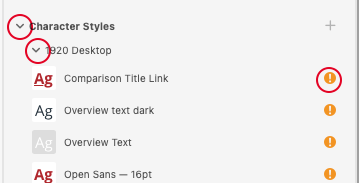Adobe Community
Adobe Community
- Home
- Adobe XD
- Discussions
- Unable to collapse document library asset menu in ...
- Unable to collapse document library asset menu in ...
Copy link to clipboard
Copied
i am not able to collapse document library asset menu, colors, styles and component and also the sub groups created
<Title renamed by moderator>
 1 Correct answer
1 Correct answer
I found the solution for windows 10, because if I waited for Adobe.... Basically the tabs are conceptually linked to the Creative Cloud libraries. So it is a matter of changing a setting in the library.
Fix error for Adobe XD on Windows 10
1) If Creative Cloud Libraries doesn't load in Adobe XD on Windows, and the above solutions don't fix the issue, try the following steps.
2) Quit Adobe XD.
3) In the Windows search box, type "Powershell" (AS ADMINISTRATOR), and open the Powershell command prompt.
...Copy link to clipboard
Copied
Hi Mikiya,
Thank you for reaching out and sorry for the trouble. Would you mind trying to sign out of XD, Creative Cloud, restart the machine and then sign back?
If it doesn't help, please share the video of the issue. Does that happen with all files? Please also share the version of XD and the OS of your machine.
We would be happy to help.
Thanks,
Harshika
Copy link to clipboard
Copied
Copy link to clipboard
Copied
I have the same problem.
- provided meaningless answers
- after 9 months the problems are still there
- there is no update for these bugs
- you want the money but don't fix the bugs in the products
- you keep repeating to post the videos of the problem when in the previous answers there is already the image. What video do you need? A mouse stuck on a tab that won't close?
Do you wake up? But how do you work?
Copy link to clipboard
Copied
Hi @nicolad65830561,
We understand how frustrating it could be. We would love to investigate the issue as we're unable to reproduce the issue at our end on the windows machine.
- Is it happening with all files or with this specific file?
- Please share the version of XD and the operating system you're working on.
- Does it stay stuck when you quit XD and Creative Cloud desktop, sign out of the Creative Cloud desktop, restart the machine and then launch XD from the Creative Cloud desktop app?
We will try our best to investigate the issue and try our best to escalate it to the team.
Thanks,
Harshika
Copy link to clipboard
Copied
Perhaps you have difficulty understanding a written text. The difficulty in understanding a text is called functional illiteracy.
Premised on this:
- your "solution" does not work
- We have already written to you that your "solution" is not a solution
- we have already explained to you what the problem is
If you can't solve problems in 9 months by giving "solutions" that are not solutions it means you don't know how to work.
I repeat the question: when will you wake up?
You are taking customers' money and not fixing 9-month old bugs.
This is the level of Adobe, today.
Copy link to clipboard
Copied
PS:
XD v. 51.0.12.6
Creative Cloud Sync 5.14.12.1
Windows 10 pro updated
Copy link to clipboard
Copied
Thank you for sharing the information, @nicolad65830561. I understand your frustration, as I would feel the same in your situation. I will try my best to help you. Is it possible for you to share the XD file with me over a private message so that I can log a bug for your issue and the engineering team can further investigate it? Please also generate logs and upload both XD files and logs to a shared location such as CC or Dropbox.
Note: Share your files in 6 simple steps. - Adobe Support Community - 12967491
I will try my best to escalate and investigate the issue.
Thanks,
Harshika
Copy link to clipboard
Copied
I'm experiencing this same issue. I'm unable to collapse the Document Asset Subgroups. On top of that I'm getting a missing font alert next to each of my character styles even though the font is active in Creative Cloud. I've closed the app/reopened; logged out of CC and back in; restarted my mac and even uninstalled XD and reinstalled it but all no luck resolving the issue.
I'm using Mac OS 13.2.1 and using lastest version of Adobe XD.
Copy link to clipboard
Copied
Can you switch between the 3 icons at the bottom left of the window? (Libraries, Layers, and Plugins)
When viewing the Library panel, try clicking the Libary icon at the bottom left of the window (that should hide the panel).
— Adobe Certified Expert & Instructor at Noble Desktop | Web Developer, Designer, InDesign Scriptor
Copy link to clipboard
Copied
I have the same problem.
Also, the XD is not able to launch my libraries too (i get this error: "Something went wrong initializing Creative Cloud"
I have tried all the steps from this article: What to do when the Creative Cloud Libraries panel doesn't load (adobe.com) , nothing worked.
XD 44.1.12.5
Creative Cloud Sync 4.21.1.1
Windows 10 Home / Version 21H1 / OS Build 19043.1288
Copy link to clipboard
Copied
Having the same issue here. Libraries are broken and Assett sections unable to collapse
Copy link to clipboard
Copied
I am having the same issues
Copy link to clipboard
Copied
Hi there,
We're so sorry to hear about the trouble. Please share a few more details like:
- The version of XD and OS.
- Is this happening with a specific file or multiple files?
- Will it be possible for you to share a small video of the issue, we'll try to reproduce the issue and will try our best to assist you with it.
Regards
Rishabh
Copy link to clipboard
Copied
I found the solution for windows 10, because if I waited for Adobe.... Basically the tabs are conceptually linked to the Creative Cloud libraries. So it is a matter of changing a setting in the library.
Fix error for Adobe XD on Windows 10
1) If Creative Cloud Libraries doesn't load in Adobe XD on Windows, and the above solutions don't fix the issue, try the following steps.
2) Quit Adobe XD.
3) In the Windows search box, type "Powershell" (AS ADMINISTRATOR), and open the Powershell command prompt.
Type one of the following commands and press Enter.
XD 48 and earlier: CheckNetIsolation.exe LoopbackExempt -a -n="Adobe.CC.XD_adky2gkssdxte"
XD49 and later: CheckNetIsolation.exe LoopbackExempt -a -n="Adobe.XD_pc75e8sa7ep4e"
4) Open Adobe XD again.
Your Creative Cloud Libraries are displayed.
Please note: all other solutions do not work. Also in the documentation there is an error: the powershell prompt must be opened as administrator.