- Home
- Adobe XD
- Discussions
- Re: Drag and drop not working windows 10 November ...
- Re: Drag and drop not working windows 10 November ...
Copy link to clipboard
Copied
Hello Adobe Support,
I've been working with our IT department because my Adobe XD software doesn't allow me to drag and drop images into Adobe XD. I have to manually import them and then mask the images with shapes. I have been following your support forums, and we updated the GPU on my laptop and we're still running into issues. I am receiving a canceled symbol when trying to drag the images into XD. I am running Adobe XD on Windows 10. I can provide any specs you need to help troubleshoot.
Thanks,
Rosendo Figueroa
<The Title was renamed by moderator>
 4 Correct answers
4 Correct answers
Hi,
I also had this issue and it's looks like more of W10 related problem. Fortunately this solution helped for me:
hope it helps. ![]()
Martin
I fixed the same issue on my PC. This is the instruction (tested on Win10):
1. Open start menu and type in search field "Control panel". You need classic view.
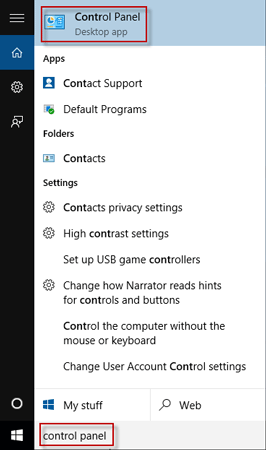
2. Switch view to "Small icons" using "View by: Category" selector in the top right corner.
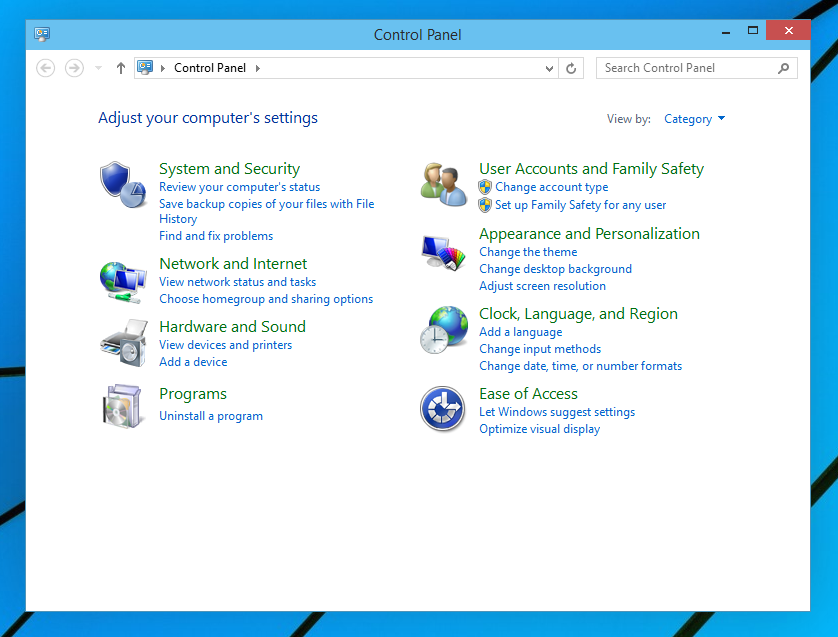
3. Go to "User accounts"
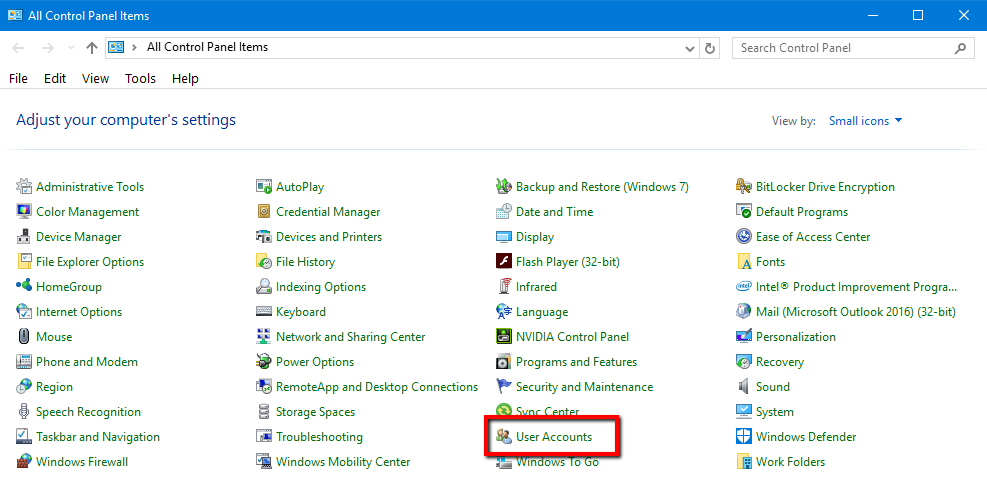
4. In pop-up select "Change user account control settings"

5. Set value as shown below and click "Ok"
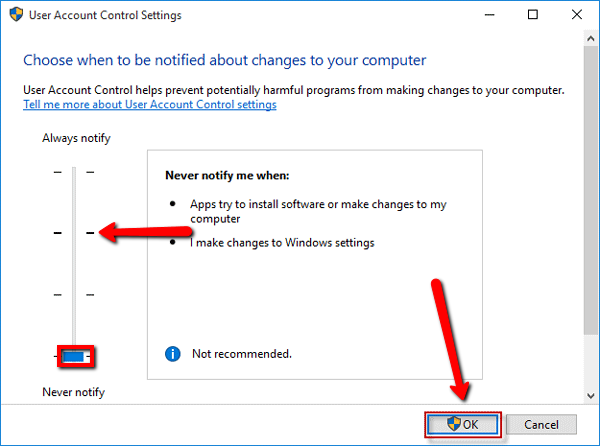
6. Restart Windows and enjoy.
I
For those who are under some domain rules in corporate environment, I open regedit and here:
HKEY_LOCAL_MACHINE\SOFTWARE\Microsoft\Windows\CurrentVersion\Policies\System
change EnableLUA to 1 … after restart I can drag and drop between Windows Universal Apps. But after another restart my domain overwrite this and have to do it again.
So better ask your admins to solve this for you on domain server side ![]() – I am not that lucky.
– I am not that lucky.
M.
Thank you, For your information I resolved myself by Installing New OS on my pc
Copy link to clipboard
Copied
Hi all, just updated my copy of xd but the drag and drop functionality is not more working have uninstalled it and reinstall it but still not working !!
Copy link to clipboard
Copied
Hi Konwol78086418,
Sorry for the inconvenience that it has caused to you. Could you please share some more details about the situation? I would like to know where are you dropping the elements? Could you please share a gif or a video of a workflow?
Thanks,
Atul_Saini
Copy link to clipboard
Copied
Copy link to clipboard
Copied
Thank you, not sure what's happening on your computer. I am unable to reproduce the issue at my end. If you have access to another computer, can you check and let us know if you are able to reproduce the issue?
Copy link to clipboard
Copied
In addition to what Preran has suggested, could you please create/select any other shape and choose any other picture and check if you are able to drag it into Adobe XD?
Copy link to clipboard
Copied
Anything that i used drag and drop do not work, this happend when i did the latest update.
Copy link to clipboard
Copied
I don't see any bug related to this issue. Can you check if the graphic drivers on your device are updated by visiting the manufacturer's site? Let us know if you need more assistance.
Thanks,
Preran
Copy link to clipboard
Copied
Hi Konwol,
Here is what you may try.
1. Use run command: "regedit"
2. Search for the following key and change the value as mentioned below.
- Location: [HKEY_LOCAL_MACHINE\SOFTWARE\Microsoft\Windows\CurrentVersion\Policies\System]
- Key: "EnableLUA"=dword:00000001
Editing registry keys can affect the functionality of the computer. If you are not comfortable doing this procedure, I would request you to get in touch with our support to for 1:1 support on this issue. I would request you to use this link to contact support: - Contact Customer Care.
Please update this discussion in case you need further assistance.
Thanks,
Atul_Saini
Copy link to clipboard
Copied
I also facing the same problem. Only Tap option is there.
Please find below screenshot:
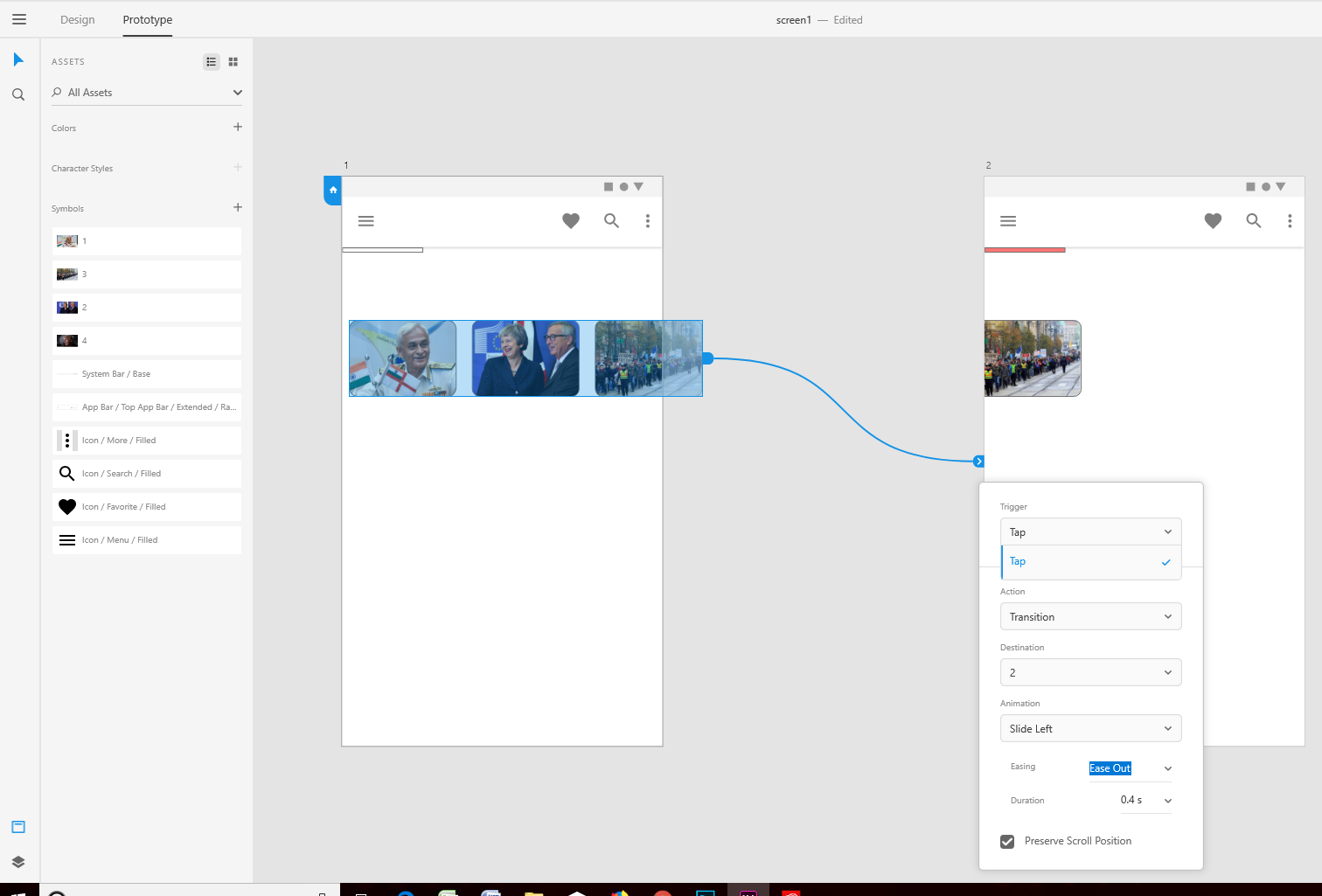
Copy link to clipboard
Copied
Now i've updated the version and its coming now.
Thanks
Copy link to clipboard
Copied
using the new version , I have the same issue
Copy link to clipboard
Copied
Can you try to update your graphic drivers by visiting the manufacturer's site, and let me know if you are still facing this issue?
Thanks,
Preran
Copy link to clipboard
Copied
Hi Atul_Saini,
I had the exact same issue as the original poster. I installed Adobe XD only 2 days ago. Graphics drivers were updated as of 3 days ago. Skype has no problem with drag and drop which is also a Windows App (not the classic).
I followed your regedit. Restarted and it seemed to fix it. Now when I drag into Adobe XD instead of showing a red circle with line it now shows the picture and I can drop it anywhere like normal.
I already had a EnableLUA which was set to 0x00000000 (0). Right click, modify..., change to 1, keep hexadecimal selected. click ok. Will pop up with a warning to restart. Just restart and hopefully yours is fixed like mine.
Copy link to clipboard
Copied
yeah, I also did the same but mine was akready set in 1 and in hexadecimal, still I cannot drag and dro the images from local files, it is very frustrating, I also checked for updating my drivers, as to my surprise they are already up-to-date. Just the intel driver was not updated, I updated that also, but still facing the same issue
Copy link to clipboard
Copied
Hi Karan,
Sorry to hear that you are experiencing issues while dragging & dropping in XD. Would you mind confirming if you have tried to check the registry settings mentioned by Atul & let us know if that helps?
We will try our best to help.
Thanks,
Harshika
Copy link to clipboard
Copied
NO HELP. Problem still exists. I'm a new user, just trying to give up...
Copy link to clipboard
Copied
Copy link to clipboard
Copied
i have same problem and this was not a case in old versions. i cant simply drag a picture and drop on photoshop on anywhere. that reg setting was already correct so it has nothing to do with that no idea why did you say it is correct answer because it is not.
Copy link to clipboard
Copied
Exact same problem here. I'm using the latest version of XD and my Windows 10 is updated to the latest version as well.
Copy link to clipboard
Copied
Hi there,
We are sorry to hear you are having trouble using drag drop functionality in XD. Would you mind trying the steps mentioned in this post: https://community.adobe.com/t5/adobe-xd/design-unable-to-drag-and-drop-images-into-adobe-xd-on-windo...?
Let us know if that helps.
Thanks,
Harshika
Copy link to clipboard
Copied
Hi everyone. I recently installed XD on my work device, and I'm having a problem that looks to be an older issue but I'm not having any luck fixing on my own. I cannot drag any files directly into my projects as I'm supposed to be able to. I started with the intro tutuorial and could not complete the steps to drag image files into the the project. I know there are older conversations about similar problems, but I have not been successful with any of the suggested fixes.
My device is on a corporate network, permissions are limited in certain folders (including the WindowsApps folder in which XD is installed - I cannot edit anything in this folder). I've tried a couple different registry key changes, as suggested in other threads, such as changing the EnableLUA key from 1 to 0 (and back to 1 again since that didn't work). Drivers appear to be up to date, Windows version and Chrome version are up to date...I'm stumped.
Does anyone have a suggestion I can bring to my IT department?
FYI:
I can drag and drop into other apps and also between file explorer windows. This is the only app affected. My device is HP Elitebook, intel Core i7 vPro 7th Gen, 16 GB RAM, 64 bit OS, Windows 10 Enterprise (version 1803, OS build 17134.1304).
Any info at all is helpful. Thank you!
Brandon
Copy link to clipboard
Copied
Hi LXD_Brandon,
This appears to be strange and I haven't seen in recent past. I'll try my best to get this fixed for you.
Would you mind confirming if you are using XD 27.1 or XD 27.2? Go to help menu and click on About XD, you should have this information there. I'd also like to know if source from where you are trying to drag the image and its destination as well. Like, is it an object or an artboard?
Awaiting your response.
Thanks,
Atul_Saini
Copy link to clipboard
Copied
Thanks, Atul. Fortunately, this drag-and-drop feature is now working. Unfortunately, I'm not sure which "fix" actually worked. I tried all the different registry key updates, unistalled and reinstalled again, and a few other things that were suggested by others. If I were to guess what worked based on the timing of when the feature started working, I think it could have been resetting the Microsoft "App Installer" app as suggested by community member danielg70823056 in the very last comment of this thread here: https://community.adobe.com/t5/get-started/i-can-t-install-adobe-xd/td-p/10067054?page=1.
By the way, my XD version is 27.2.12.4. CC Sync 4.3.28.24. Thanks.
Copy link to clipboard
Copied
i can't click&drag photos to any shape and have to mask it with the shape please take actions
Copy link to clipboard
Copied
Hi, I confirm that drag and drop works correctly. Which version of Adobe XD are you using? Does this problem occur only with a specific file or also with other files?
Find more inspiration, events, and resources on the new Adobe Community
Explore Now
