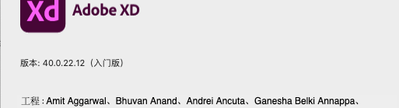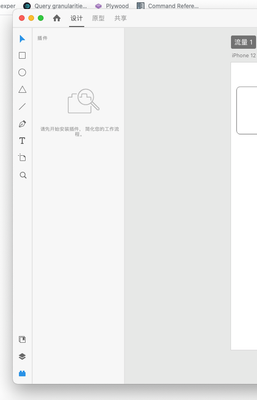Adobe Community
Adobe Community
- Home
- Adobe XD
- Discussions
- Unable to install plugins in Adobe XD.
- Unable to install plugins in Adobe XD.
Unable to install plugins in Adobe XD.
Copy link to clipboard
Copied
adobe xd cannot install the plugin
<The Title was renamed by moderator>
Copy link to clipboard
Copied
Hi, what version of Adobe XD are you using? Which plug-in can't you install?
Copy link to clipboard
Copied
Hi there,
Sorry to hear you are unable to install the plugins in XD. In addition to what our expert has asked, we would also like to know if you are getting any error messages while installing the plugin. Are you unable to install any plugin or is there a specific plugin that you're unable to install? Please ensure you're on the latest version of XD (XD 40).
You may try these steps which might help-
- Quit Creative Cloud Desktop app and kill all related processes from the Task Manager/ Activity Monitor.
- Sign out of XD and Creative Cloud Desktop.
- Restart the machine.
- Sign back in and try again.
Let us know if that helps. We'll try our best to help.
Thanks,
Harshika
Copy link to clipboard
Copied
There is no button to install the plugin
Copy link to clipboard
Copied
Hi, have you tried to access the plugins from the top menu? (Plugins -> Browse Plugins)
Copy link to clipboard
Copied
Thanks for the screenshot. This is definitely strange. Could you please try the suggestion shared by Italo and let us know if that works?
Thanks,
Harshika
Copy link to clipboard
Copied
Copy link to clipboard
Copied
Hi, can you connect to a different network and check if the problem persists?